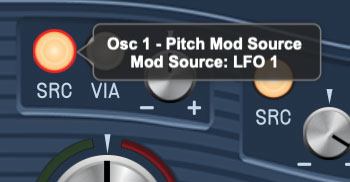Modulation Routings
Sines allows a huge amount of modulation possibilities, configured with "mod boxes" adjacent to controls or using its super-flexible four-slot Mod Matrix section. Like other Cherry instruments, all controls are on the front panel and instantly viewable with no hidden pages or tabs.
Parameter Mod boxes
Many of Sines' parameters include a dedicated adjacent mod source button and attenuverter.
Source (Src) button- Click to open a popup menu that selects the modulation source. If the button is dim (gray), no modulation source is currently selected. The button illuminates when a mod source is selected. (The attenuator still needs to be increased or decreased from its center position to apply mod.)
Via button- The Via button is only found in the Pitch Mod, Phase, and Mod Matrix sections. It allows a mod source to dynamically control how much modulation is occurring. When using a Via mod source, the Mod Attenuverter sets the maximum mod amount.
Via is typically used for mod wheel-controlled vibrato (set Pitch Mod section Src to LFO, and Via to Mod Wheel), or when creating FM synthesis-style patches (set Phase section Src to an oscillator, and Via to an envelope generator).
Pitch Mod and Phase are the only Parameter Mod boxes that include Via routings, but just about any Sines parameter can have its mod depth set up with a via control in the Mod Matrix section. Keep on reading!
Mod attenuverter knob- Sets the amount of mod applied to the parameter for the currently chosen mod routing. The Mod attenuverter knobs are bipolar, so center position is off; turning the knob to the right applies positive modulation, and turning to the left applies negative modulation.
The current mod source is visible in the popup tooltip flag when the mouse is hovered over the Src button (You can set how quickly the tooltips display after mouse hover by clicking Settings gear icon>Interface>Tooltip Delay in the top purple tool bar). Note that modulation only occurs withing the existing control range; that is, a given control cannot be modulated past its minimum or maximum knob/slider setting.
Mod Matrix
Here's where things get heavy. Sines includes a four-slot mod matrix that allows modulation of almost every single Sines parameter. It works exactly like the individual Parameter Mod boxes explained above, but instead of being tied to the parameter of an adjacent control, each Mod Matrix slot includes a destination parameter.
Source (Src) button- Click to open a popup menu that selects the modulation source. If the button is dim (gray), no modulation source is currently selected. The button illuminates when a mod source is selected. (The attenuator still needs to be increased or decreased from its center position to apply mod.)
Via button- The Via button allows a mod source to dynamically control how much modulation is occurring. When using a Via mod source, the Amt attenuverter sets the maximum mod amount.
Via is typically used for mod wheel-controlled vibrato (set Pitch Mod section Src to LFO, and Via to Mod Wheel), or when creating FM synthesis-style patches (set Phase section Src to an oscillator, and Via to an envelope generator).
Pitch Mod and Phase are the only Parameter Mod boxes that include Via routing controls, but just about any Sines parameter can have its mod depth set up with a Via control in the Mod Matrix section.
Amount (Amt) attenuverter knob- Sets the amount of mod applied to the parameter for the currently chosen mod routing. The Amt knobs are bipolar, so center position is off; turning the knob to the right applies positive modulation, and turning to the left applies negative modulation.
Modulation from two or more sources can be routed to the same parameter by combining the Parameter Mod boxes and Mod Matrix (or multiple Mod Matrix slots). All modulation will be additively summed.
Sines Controls and Knob Rings/Bars
Almost all of Sines' knobs and sliders include an illuminated knob ring, or in the case of sliders, an illuminated "amount bar." These indicate the current control value, including any incoming modulation, either from hardwired mod sources, the dedicated parameter knob boxes adjacent to controls, or from mod routings configured with the Mod Matrix. Because they clearly display modulation, they're really helpful when setting initial control amount, optimal modulation depth, and mod median point. Plus they look real cool!
Mod and Via Sources
Following is a list of mod sources. The Mod Sources list is identical for Parameter Mod boxes and the Mod Matrix. The Via sources list is also identical. Read these very carefully, because they took ages to type !!$#%!