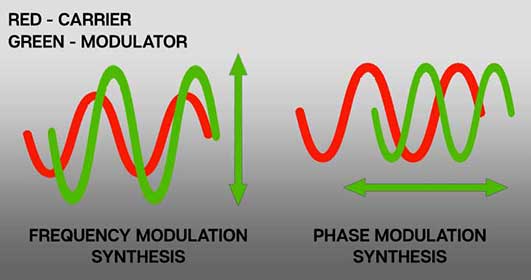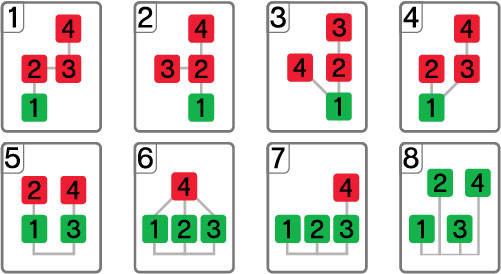Programming Sines - Three Different Approaches
By its nature, Sines is a unique combination of traditional synthesis parameters combined with some unusual oscillator parameters and ways of making the oscillators interact that might not be obvious at a glance. After using Sines for a while, it became clear that there are a few different ways a user might approach programming sounds. The good news is that with its all-controls-visible-at-once user interface and oscillator oscilloscopes, it's easy to get your head around and quickly make all manner of nifty (and dynamically variable) racket!
Approach #1 - Stacking Sine Waves
Generally known as "additive synthesis," the concept is that much like prime numbers, any audible sound can be synthesized by combining sine waves at different pitches and amplitudes. Over the years a few commercial synthesizers have utilized additive synthesis (notably the Digital Keyboards Synergy and the Kawai K5), but additive never really took off, because it can take a lot of sine waves (and thus a lot of programming) to create complex sounds. With that said, there's one VERY popular synth that exclusively used additive sine waves: the venerable Hammond B3/C3 tone wheel organ, which generated a whole bunch of sine waves via mechanical tone wheels spinning in a magnetic field, and allowed control of their levels via drawbars.
Thus you might not guess by looking at it, but Sines is capable of making bang-up organ sounds. It might not seem as if four oscillators creating sine waves would offer many tonal options, but remember that each oscillator includes an adjustable sub sine wave (one octave down) and super sine wave (one octave up), so it's really like having 12 individual sine wave oscillators. Although each of these waves isn't individually tunable, this isn't a big limitation in use, because you'll typically want the sine waves tuned to standard even harmonic series intervals, such as octaves, fifths, major thirds, or minor sevenths. The Templates>Harmonic Series factory preset is an excellent starting point - oscillator 1 contains root notes, oscillator 2 contains fifth intervals, oscillator 3 contains higher root notes, and oscillator 4 contains dominant seventh intervals. Many tonal colors can be achieved with different combinations of the main oscillator Level sliders along with the Sub Osc and Super Osc level sliders. (For those of you using Cherry Audio's Voltage Modular, the Harmonic Series patch is essentially a recreation of the Buchla-inspired Additive Oscillator module.)
The Filter section can also be used, but if you're using pure sine waves, there isn't much content to filter, so the filter will behave largely as a volume control for harmonics.
Finally, there's nothing stopping you from using the oscillator waveshaping controls to alter and enrich timbral content, but remember that the waveshaping controls only affect an oscillator's primary waveshape; the Sub Osc and Super Osc waves are always going to be pure sine waves.
Approach #2 - Standard Subtractive Synthesis (With Mondo Oscillators)
If you've already begun creating sounds, you're probably already using Sines this way, that is, as a four-oscillator synth running through an analog-style filter. The good news is that if you're familiar with standard analog synths, you don't need to know much more - just twist the Feedback, Phase, Width, Shape, Wavefold, and Drive knobs until you land on something you like and treat it like any other analog synth. Because Sines oscillators don't have controls for directly creating analog-style waves, here are some tips for nailing classic analog oscillator tones:
Sawtooth/Ramp waves- To "bend" a sine wave into a saw or ramp wave, simply crank up the Feedback knob in either direction. If you'd like a little more high-frequency "hair," rotate the Width knob clockwise from center, or add some Drive (or hey, do both, we're all in show business here!). The waveform won't necessarily look correct on the oscilloscope, but it will sound authentic (and remember that the waveforms from some of the classic analog synths look pretty funky when you actually view them on a scope!).
Square and Pulse waves- Spot-on square and pulse waves can be created by turning the Shape knob fully to the left and the Drive knob fully to the right. The Width knob will function just like a standard analog synth pulse width control, and pulse-width modulation can be created by modulating the Width knob using an LFO (click Src>LFOs>LFO 1), and turn up the small mod amount knob to around 25%.
Triangle waves- Starting with a pure sine wave and turning the Shape knob up to around 12-15% results in a waveform very close to a traditional triangle wave.
Oscillator Sync- Like a lot of other Sines sounds, we accidentally discovered a great way to nail analog sync sweep-type tones. Any combination of oscillators can be used, but for this example we'll use Oscillators 1 and 2:
Set Oscillator 1 coarse pitch to 4'.
Set Oscillator 1 Phase mod Src to Oscillator 2 (click Src>Oscillators>Oscillator 2)
Set Oscillator 1 Phase mod Via (click Via>Envelopes>Envelope 3)
Set Oscillator 1 Phase mod amount around -6%
Turn Oscillator 1 Drive knob all the way up.
Set Oscillator 1 horizontal Level slider almost full up and Oscillator 2 Level slider to zero.
Set Oscillator 2 coarse pitch to 16'.
Set Oscillator 2 Feedback knob all the way up.
Set Envelope 3 Attack at zero, Decay around 4000 ms, Sustain at zero and Release at zero.
White Noise- A very pure white noise tone can be achieved by modulating oscillator phase using the output of the same oscillator. Suffice to say, the nice thing about this is that you don't have to burn up multiple oscillators. For this example, we'll use Oscillator 1:
Set Oscillator 1 Phase mod Src to Oscillator 1 (click Src>Oscillators>Oscillator 1)
Set Oscillator 1 Phase section mod amount knob all the way up or down
Approach #3 - Phase Modulation / DX-type FM Synthesis
With its four oscillators, phase modulation between oscillators, and ratio tuning increments, Sines absolutely nails classic Yamaha DX-style "frequency modulation" synthesis. We know a lot of folks get stomach cramps, clammy hands, and other non-specific symptoms when the topic of FM synthesis arises, but trust us, it's relatively easy with Sines (and SO much easier than an 80s synth with up/down buttons and a tiny numeric LED display). Before we go any further, allow us to clarify perhaps the largest nomenclature foul-up in the history of synthesis...
FM synthesis is short for "frequency modulation synthesis." On the most basic level, FM synthesis uses one oscillator running at an audio frequency ("modulator") to modulate another oscillator ("carrier"). If you've ever used a low-frequency oscillator to modulate the pitch of another oscillator for vibrato effects, it's exactly the same thing, except that the modulation oscillator is running at a much higher frequency. Because it's running at such high speed, the resulting audio isn't heard as vibrato, but as a change in overall timbre.
The Boring and (Sort Of) Important History of Frequency Modulation vs. Phase Modulation Synthesis
Using an oscillator running at audio rates to modulate another oscillator makes some nifty sounds but the result is somewhat inharmonic in nature; that is, it inherently sounds a bit sour and out of tune. Great for space lasers, not so great for "Saving All My Love For You." The big spoiler is that Yamaha FM synths don't generate sound via true FM synthesis - they actually use phase modulation instead. Phase modulation is roughly similar, but instead using an audio-rate sine wave to modulate an oscillator's pitch, phase modulation modulates the carrier oscillator's phase relationship to the modulating oscillator.