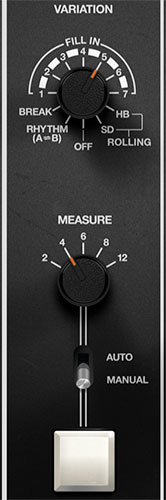
The Variation section adds preprogrammed fills to drum patterns. It helps to remember that the original CR-series drum machines were mainly intended as organ-top devices, to keep time while playing a syrupy instrumental version of The Carpenters "Top of the World" or some such. Thus, you might not use the Variation section fills that often (particularly if you're programming custom beats), but we've replicated the original CR-78 Variation section exactly, and they're actually kinda fun.
Fill In- The rotary dial selects which drum fill plays. Fills are one-bar in length (or occur at the end of a bar), and are designed to be compatible with particular preset patterns (generally because of their inherent time signatures). So if you decide to use one of the 3/4 fills while playing a 4/4 pattern, you might end up with... jazz (and everyone knows jazz is only for math teachers and the criminally insane).
IMPORTANTE!- Variation fills can be used in Preset or User pattern play mode - Variations do not work while in Song mode. Variation controls will be dimmed and inactive when Song mode is selected.
Below we'll go over each one and indicate which preset patterns they play nicely with:
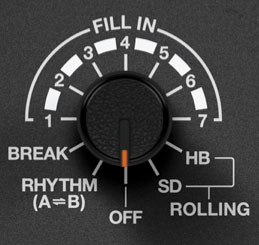
Off- No fills occur in Auto or Manual mode.
Rhythm A>B- Remember how each factory preset pattern includes an A and B variation? Rhythm A>B alternates to the opposing version for the fill bar. If the preset patterns Rhythm switch is set to the A position, the B variation plays for one bar when the fill is triggered, and vice-versa if the Rhythm switch is in the B position.
Break- The first step of the pattern plays and the remaining steps are silent for one bar.
Fill In 1-7- These are the various one-bar drum fills.
Fill In 1- Intended for use with the Waltz preset patterns.
Fill In 2/3- Intended for use with 3/4/swing preset patterns - Shuffle, Slow Rock, Swing, and Boogie.
Fill In 4/5/6/7- Intended for use with 4/4 patterns, i.e. all factory preset patterns other than previously mentioned ones in this section.Rolling/HB and SD- The "rolling" fills are a little different - these play in addition to the the currently playing pattern. They're actually both the same, just with different instruments; they play 16th notes for the last two beats of a pattern using either the high bongo or snare drum sound. (For you new wave nerds, OMD's "Enola Gay" uses the Rolling HB fill at two-bar intervals.)
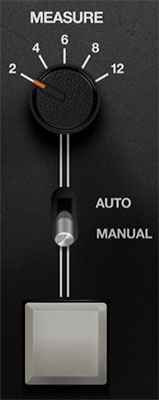
Measure, Auto/Manual mode, and trigger button- These controls determine when variations play.
Manual mode- A fill occurs on the downbeat of the following bar after the big white button is clicked. Fills will always begin on the downbeat of the next bar - they will not occur in the middle of a bar.
Auto mode- Fills occur at the interval defined by the Measure knob setting. Specifically, the fill begins at the top of the bar number selected. For example, with Measure set to 4, the pattern will play through three times, then the fill plays on the downbeat of the fourth bar.
When Auto mode is selected, the manual fill trigger button is dimmed and inactive.