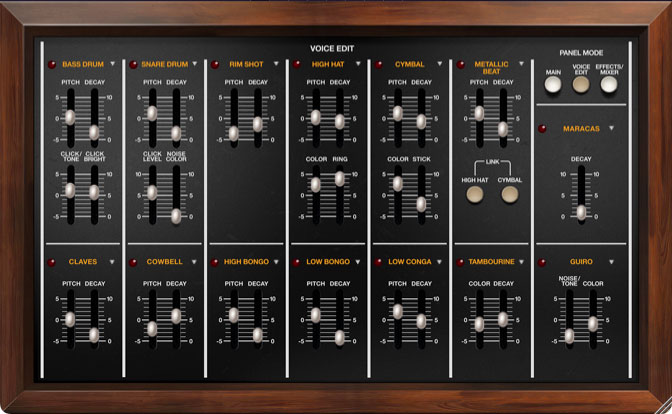
On the original CR-78, the drum voices were fixed and non-editable. Cherry Audio's CR-78 offers useful parameters that allow subtle or sometimes extreme modification of the stock sounds. We also included a shortcut to instantly return to "factory spec" voice parameters, in case you really louse things up!
Common Voice Edit Parameters
In addition to the parameter sliders, each voice includes:
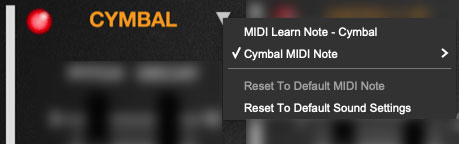
LED Trigger lamp- These flash momentarily to indicate when a voice is triggered. If a voice LED flashes but you don't hear anything, make sure its corresponding Level slider isn't set to zero on the Effects/Mixer page.
Triangle Menu- The inverted triangle menu accesses couple of important and useful functions.
MIDI Learn Note - <instrument name>- This enables custom MIDI note assignment. To assign a MIDI note, select the MIDI Learn Note menu; the white arrow begins to flash. Strike the MIDI key or button you'd like to assign. The arrows stops flashing and the note is assigned. Custom note assignments are saved per patch - they are not a global for all patches.
<instrument name> MIDI Note- This displays a list of all MIDI notes with the currently assigned note highlighted. The MIDI can be "manually" reassigned by selecting any note from the popup menu.
Note: The Guiro voice includes separate MIDI Learn Note and MIDI Note menus its low and high voices.
Reset To Default MIDI Note- Initializes the instrument to its default note setting as shown in the Default Voice MIDI Mapping table above.
Please check out the Using CR-78 as a MIDI Sound Module section for more information on default MIDI note assignments.
Reset To Default Sound Settings- Initializes all voice edit sliders back to factory sound preset positions.
Individual Voice Edit Parameters
Each voice's parameters are described in the table below. Make sure to scroll down to the bottom for important info about the how the Metallic Beat Link buttons work, plus additional info about the Guiro, which operates slightly differently from the other instruments.
|
INSTRUMENT |
PARAMETER |
FUNCTION |
|---|---|---|
|
BASS DRUM |
Pitch |
pitch of tonal element |
|
Decay |
length of sound |
|
|
Click/Tone |
tonal/transient element balance |
|
|
Click Bright |
brightness of transient element |
|
|
SNARE DRUM |
Pitch |
pitch of tonal element |
|
Decay |
length of sound |
|
|
Click Level |
volume of transient element |
|
|
Noise Color |
highpass filtering of noise element |
|
|
RIM SHOT |
Pitch |
pitch of tonal element |
|
Decay |
length of sound |
|
|
HIGH HAT |
Pitch |
pitch of tonal element |
|
Decay |
length of sound |
|
|
Color |
low/hi tonal element balance |
|
|
Ring |
tonal element amount |
|
|
CYMBAL |
Pitch |
pitch of tonal element |
|
Decay |
length of sound |
|
|
Color |
low/hi tonal element balance |
|
|
Stick |
click level |
|
|
METALLIC BEAT |
Pitch |
pitch of tonal element |
|
Decay |
length of sound |
|
|
Link |
SEE BELOW FOR EXPLANATION OF LINKING |
|
|
MARACAS |
Pitch |
pitch of tonal element |
|
CLAVES |
Pitch |
pitch of tonal element |
|
Decay |
length of sound |
|
|
COWBELL |
Pitch |
pitch of tonal element |
|
Decay |
length of sound |
|
|
HIGH BONGO |
Pitch |
pitch of tonal element |
|
Decay |
length of sound |
|
|
LOW BONGO |
Pitch |
pitch of tonal element |
|
Decay |
length of sound |
|
|
LOW CONGA |
Pitch |
pitch of tonal element |
|
Decay |
length of sound |
|
|
TAMBOURINE |
Color |
highpass frequency |
|
Decay |
length of sound |
|
|
GUIRO |
Noise/Tone |
noise/tonal element balance |
|
Color |
highpass frequency |
|
|
SEE BELOW FOR ADDITIONAL GUIRO INFORMATION |

Metallic Beat / Link buttons- Metallic Beat is one of the quirkier and not-self-explanatory features of the original CR-78. You can skip ahead a little if you don't want to delve into the nitty-gritty of vintage Roland synthesis, but trust us, all of this is relevant to how the Link feature works (and it's pretty interesting stuff anyway):
The later classic Roland analog drum machines (DR-110, TR-606, and TR-808) created cymbal sounds by combining the outputs of four to six atonally tuned square waves to create a random array of tonal harmonics, distorted them (for additional harmonics), then added some white noise, steeply highpass-filtered the whole mess, and then shaped the amplitude appropriately - short for high hats, longer for cymbal crashes, etc. (Not necessarily in that order, due to quirky VCA design, but we're speaking conceptually here.) The idea of using those atonal square waves was to approximate a cymbal sound with some tonal characteristics, as opposed to the non-tonal "swish" of white noise.
CR-78 cymbal synthesis is unique and a bit cruder; the bulk of the cymbal tones are created with resonant bandpass-filtered white noise. But here's where the unique part comes in - there's a slider on the front panel of the original CR-78 labeled CY HH Metallic Beat. This uses three square waves, atonally tuned, distorted, and filtered as described in the previous paragraph, to add a sharp metallic "clink" tone every time a high hat or cymbal sounds when the CY HH Metallic Beat slider is turned up. We believe this was intended to mimic the sound of the drum stick striking the ringy, inside bell area of cymbal. (As opposed to the xOx drum machines that use the square wave synthesis to create the main body of their sound.)
Stay with us here: raising the CY HH Metallic Beat slider on the original CR-78 layers the metallic beat "clink" any time the high hat or cymbal sound is heard, with one exception. If the Cymbal/High Hat Cancel Voice button is toggled, the metallic beat sound plays steady eighth-notes, regardless of what the cymbal and high hat pattern is currently playing. We're not sure why the original operates this way, but we think it might've been to provide a simple metronome function when the Cancel Voice button was toggled.
Of course we wanted to accurately replicate the original CR-78 functionality, so with the two preceding paragraphs in mind, here's how the Metallic Beat Link function works:
The Metallic Beat voice will trigger when either or both of the High Hat or Cymbal buttons are toggled. Both are on by default, but you'll need to turn up the Metal Beat slider on the Effects/Mixer panel to hear it. We set it up this way to emulate how the original works, i.e. Metallic Beat always playing, but with its volume slider nominally turned off.
Unlike the original, Metallic Beat can be detached from the high hat and cymbal voices by disabling the Link buttons and programming it into user patterns like any other instrument. It can even be linked to high hat and cymbal hits and used as its own independent instrument simultaneously (don't worry, it won't "double trigger" if a hit lands on the same beat as a cymbal and a user-programmed step).
"Add Voice" Instruments
Similar to the original unit's CY HH Metallic Beat front-panel slider and always-playing-in-the-preset-rhythms implementation, the original included individual Add Voice section sliders for the Tambourine and Guiro instruments. The idea was that the user could add Tambourine and Guiro for extra pizazz by raising their respective sliders while any of the preset rhythms played. In order to correctly replicate this, we recreated the Tambourine and Guiro programming for the preset patterns, but defaulted their volume sliders to zero on the Effects/Mixer page.
(Because Cherry CR-78 has a mixer panel with volume sliders for every voice, we've relocated the original unit's CY HH Metallic Beat, Tambourine, and Guiro sliders to the Effects/Mixer page.)
Tambourine- On original, this always plays straight eighth notes when the slider is raised. In fact, the eighth notes sound a little funny and polyrhythmical against the 3/4 factory preset rhythms. Don't ask us, that's how the original works!
Guiro- There are couple of unique things about the guiro as compared to other voices:
Unlike all other voices, which sound for the same length of time regardless of tempo setting, the guiro's duration is tempo dependent - specifically, it plays for the exact length of a step, as determined by the tempo setting. If the guiro is programmed into multiple consecutive steps, it will sound continuously (i.e. legato).
Distinct low and high guiro pitches are heard in the preset factory patterns. We actually split this into two separately programmable instruments in the step sequencer so users can program the "up" and "down" notes to their liking. However, there is only one guiro voice under the hood, and the Voice Edit parameters affect both voices.
Finally, if you are holding out for a guiro 'til the end of the night, then you are Bonnie Tyler, but instead of singing grandiose Meat Loafian' epics, you're actually in a Latin band.