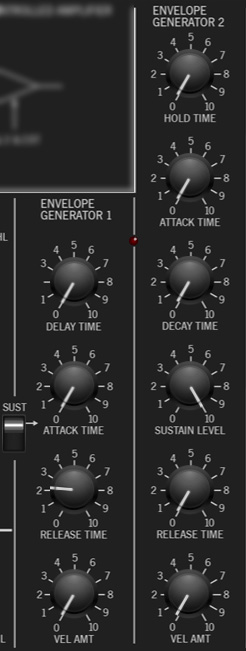
The envelope generators accurately replicate the MS-20's dual envelope generators. In addition to their particular envelope curves and times, these include a couple of unique features.
If you're not familiar with the operation of envelope generators, here's an overview of a standard ADSR-style envelope generator:
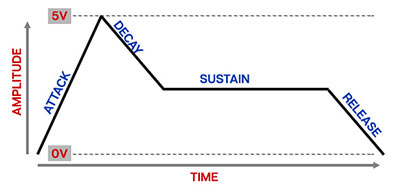
When a gate voltage is sent to the envelope generator, it outputs a voltage that changes dynamically according to the settings of its four stages.
The Attack stage defines how long it takes for the output voltage to rise from 0 to 5 volts. Once the attack stage reaches 5V, it moves to the Decay phase, which defines how long it takes to fall from 5V to the setting of the Sustain phase. Unlike the Attack, Decay, and Release phases, each of which define a time, Sustain simply sets the held voltage level following the Attack and Decay phases - this usually equates to the envelope output level while holding down a key on a keyboard controller. Finally, the Release knob defines the the length of time it takes for the voltage to fall back to 0V when the gate input voltage is removed (typically when you let go of a key on a keyboard controller).
Now that you're an ADSR envelope expert, let's go over the specifics of the PS-20 envelopes.
Envelope Generator 1
Delay Time- Delays the onset of the EG1's attack phase by up to about 10.5 seconds when gate is high.
Attack Time - Defines the length of time for voltage to rise from 0V to 5V when the gate voltage is applied. EG 1's maximum attack time is 30 seconds (!).
Sustain switch- When turned on, following the attack stage, this holds the output voltage at 5V until the key is released. In the off position, envelope one immediately moves from attack to release stage.
Release Time- Defines the length of time for voltage to fall from 5V to 0V when gate/key is released.
Velocity Amount- Allows keyboard velocity (i.e. how hard you hit the keys) to control overall envelope amount. The control works somewhat in reverse - at a setting of zero, the envelope is at "full blast" and keyboard velocity will have no effect. As the knob setting is increased, keyboard velocity will have a greater effect on the envelope, i.e. playing lighter will make notes quieter.
Envelope Generator 2
Hold Time- Turning this up holds the gate high when a key is momentarily struck for up to 22 seconds. This allows EG 2 to run through its stages without holding a key for the duration.
Attack Time - Defines the length of time for voltage to rise from 0V to 5V when the gate voltage is applied. EG 2's maximum attack time is 14 seconds.
Decay Time- Defines the length of time for voltage to fall from 5V to sustain level
Sustain Level- Sets the held voltage level of held notes following the decay stage.
Release Time- Defines the length of time for voltage to fall from sustain level to 0V when gate is released.
Release Time- Defines the length of time for voltage to fall from 5V to 0V when gate/key is released.
Velocity Amount- Allows keyboard velocity (i.e. how hard you hit the keys) to control overall envelope amount. The control works somewhat in reverse - at a setting of zero, the envelope is at "full blast" and keyboard velocity will have no effect. As the knob setting is increased, keyboard velocity will have a greater effect on the envelope, i.e. playing lighter will make notes quieter.
Gate LED- The LED situated between the two envelopes illuminates when gate voltage is high, i.e. a key is pressed.