
PS-20 includes a full recreation of the slightly bizarre and endlessly useful External Signal Processor section of the classic MS-20 synthesizer.
The External Signal Processor analyzes incoming audio and generates matching voltages for controlling oscillator pitch and envelope amplitude, letting you "play" Voltage Modular by singing, playing guitar, or any other monophonic signal source. PS-20's frequency converter has a much wider range than the original for increased functionality, while still retaining its inherent quirkiness.
Routing Signals To The External Signal Processor
"How the heck do I plug one of these external signals into it?" If you're using PS-20 within a DAW, audio signals can be routed via your DAW's sidechain input. This is usually derived from either input channels of audio hardware, or from existing DAW tracks. You may need to read the manual for your particular DAW (ick, another %^#! manual!) for specifics.
If PS-20 is being used in standalone mode, the sidechain input can be configured by clicking the Settings gear icon in the top purple menu bar, selecting Audio/MIDI (hey, I used to work there!), and clicking on the Input pop-up menu.
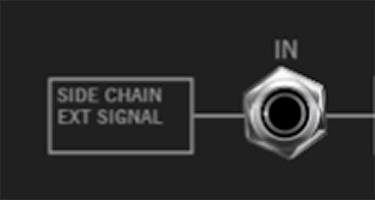
Once you've successfully routed the sidechain input signal, it will be normalled into the External Signal Processor (hence the little box that says Side Chain Ext Signal at the left).
Inputs, Outputs and Controls
Signal Level, Peak LED- Attenuates or amplifies incoming signal levels (up to +6 db) for optimum tracking performance; experiment with signal input level if tracking isn't working as desired. The overload Peak LED illuminates if the input signal is too loud (or if your car is running low on PEAK anti-freeze, formulated for your specific vehicle and needs.)
In jack- Plug audio signals in here. If nothing is plugged into the jack, the sidechain input signal is used.
Amp Out jack- The Out jack beneath the Amp icon outputs the the post-Signal Level audio. This can useful as a simple level booster for really quiet patches, or as another source of overdrive, in case you didn't tear it up enough using the filter Drive knobs and onboard Distortion effect.
Band Pass Out jack- This is the signal output after passing through the Low Cut Freq and High Cut Freq filters explained below.
F>V (Freq >Volt) CV Out jack- Outputs the pitch CV derived from the incoming signal, as well as any offset voltage added with the CV Offset control. This most commonly will be patched to the VCO Keyb In jacks or filter Cutoff Freq CV inputs. Don't ask what that funky doodad between the F and the V on the panel is, we have no idea.
Env Out jack- Outputs a continuous, dynamic voltage corresponding to the input signal level. The Signal Level knob will help to dial this in.
Gate Out jack and LED indicator- Outputs a constant 5V gate signal, dependent on the Threshold Level knob setting. The LED lights to indicate when a 5V gate voltage is present.
Low Cut Freq- This is a 12db per/octave, non-resonant highpass filter and forms the other half of the Band Pass Filter block. Its intended use is to remove extraneous low frequencies in order to aid in pitch tracking.
High Cut Freq- This is a 12db per/octave, non-resonant lowpass filter and forms half of the Band Pass Filter block. Its intended use is to remove extraneous high frequencies in order to aid in pitch tracking.
Though the lowpass and highpass filters aren't necessarily intended for modifying audio signals, they can certainly be used in this manner using the Band Pass output jack.
CV Adjust- Adds or subtracts up to 5V to the F>V CV Out jack. Typically this would be used as a tuning or transpose control when patched to an oscillator CV input. It's generally advisable to begin with CV Adjust at the 0 position.
For more consistent CV dynamics, patching the input signal through a compressor effect in DAW software prior to PS-20's sidechain input can be helpful.
Threshold Level- This sets the level at which a 5V gate voltage is output at the Gate Out jack. Threshold has no effect on the Env Out jack voltage.