
PS-20 includes two similar-but-slightly-different voltage-controlled oscillators. We’ll abbreviate that to “VCO” because typing is like, hard.
Wave Form- Yes, we incorrectly split the word in half, just like the real thing. This selects the waveform for each oscillator. Both include triangle, saw, and variable-width pulse. VCO 2 adds a Ring position, short for ring modulation.
The simple(ish) definition of ring mod is that it multiplies two sound sources together, removes the input signals, and outputs only the sum and difference frequencies of the two sources. In practical terms, this usually translates to a rich harmonic spectra with lots of uneven harmonics. It’s useful for clangorous bell sounds, and when the frequency of one of the oscillators is swept, makes a pretty impressive racket. Although VCO 1 is mixed with the VCO 2 when using ring mod, ring mod only makes use of the pulse wave, so selecting different VCO 1 waveforms will not affect sound (though changing VCO 1’s pitch will).
PW- Sets the width of pulse waves, from a perfect square to a very narrow pulse. It has no effect on other waveforms. Also Morgan Fairchild’s sexy nickname for movie-star version of Pee Wee Herman, but this only makes sense if you’ve seen "Pee Wee’s Big Adventure."
Range- Sets the pitch range for each oscillator in octaves. These are at standard organ footage settings of 32', 16', 8', and 4'. VCO2 also includes a Lo setting, intended for using VCO 2 as an LFO mod source via the patch panel. When set to Lo mode, the Pitch knob essentially becomes an LFO speed control.
Sub Osc (VCO 1 only)- This is a square wave, one octave below the current Scale setting. It’s super useful for beefing up sounds. Note that the waveform is unaffected by the PW setting.
Pitch (VCO 2 only)- Detunes VCO 2 by up to an octave up or down. This can be used to fatten up two oscillator patches by detuning a small amount, or for "building-in" a set interval. The panel markings say -5 to +5 - we’re not exactly sure what that’s supposed to correlate to, but all of our original MS-20 specimens have roughly the same range (perhaps they figured out that five semitones isn’t really enough after they had the panels silkscreened).
Sync- This causes VCO 1 to force reset the start of VCO 2's waveform to the beginning of its cycle, resulting in the classic Cars “Let’s Go” tearing harmonics sound (or No Doubt’s “Just A Girl,” for children of the 90s).
To most effectively hear sync, set VCO 1’s Scale to 32’ or 16’, set its mixer level to zero, then turn up VCO 2, and manipulate the Scale and Pitch knobs. The easiest way to get “automatic” sweeps is to turn the VCO 2 EG1/Patch Pnl knob (in the Frequency Modulation section under the mixer) halfway up and set Envelope Generator 1’s Sustain switch off, and Attack and Release times around 1 or 2.
Keyb CV (VCO 2 only)- Setting this to the down position disconnects the incoming keyboard CV signal. There are a couple of reasons you’d want to do this:
If VCO 2 is being used as an LFO mod source, disabling the keyboard CV keeps the mod rate constant; otherwise the mod rate speeds up as you play higher up the keyboard.
If the sequencer is being used to control pitches, and you don’t want the sequence pattern to transpose as keys are played.
VCO 1/2 Pulse Width Modulation and Frequency Attenuator Controls
These are the knobs located directly beneath the oscillators and mixer section. They set the amount of modulation signals routed to the VCOs either via the hardwired internal connections or from the patch panel mod input jacks when sources are plugged into them.
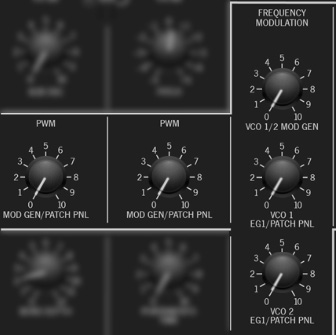
PWM (VCO 1 and 2)- This is short of for pulse width modulation. It varies the width of the oscillator pulse width and is the same as manually twirling the PW knob back and forth. Turning the knob up modulates the pulse width via the modulation generator or mod sources plugged into the patch panel oscillator Freq jacks.
VCO 1/2 Mod Gen- Sets the amount of frequency mod from the mod generator (LFO) saw/triangle/ramp wave. This affects both oscillators equally.
VCO 1 EG 1/Patch Panel- Sets the amount of frequency mod from envelope generator 1 or mod sources plugged into the patch panel VCO 1 Freq jack.
VCO 2 EG 1/Patch Panel- Sets the amount of frequency mod from envelope generator 1 or mod sources plugged into the patch panel VCO 2 Freq jack.