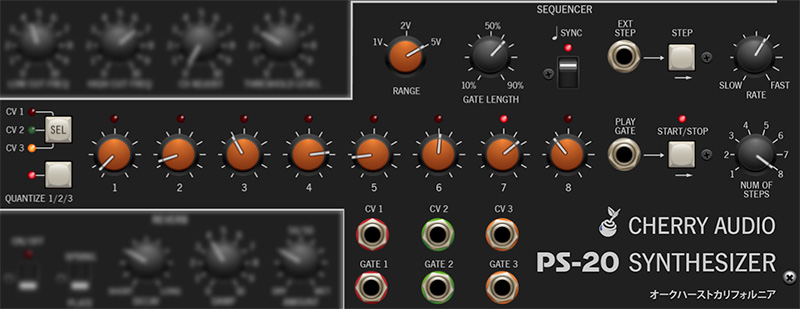
PS-20 features a three-channel, eight-step sequencer - it actually is three completely independent eight-step sequencers, each with its own pitch and gate outputs. Each channel is color coded to make using it a snap.
Channel Sel button and LED's- Clicking the Sel button cycles through each of the three channels. Not only will the LED next to the button glow to indicate the current channel, the CV and Range knobs also change colors.
Quantize 1/2/3- When enabled for a channel, this rounds off voltage settings for the pitch voltage knobs to the nearest 1/12 volt, i.e. semitones. This tremendously simplifies creating in-tune melodies. Quantization can be enabled or disabled independently for each channel; clicking the Quantize 1/2/3 button enables or disables quantization for the current channel, and PS-20 will remember settings regardless of which channel is currently being viewed.
CV/Gate Enable Knobs 1-8 and LED- Sets the voltage level (i.e. pitch) for each sequence step. If the Quantize switch is off, these will be fully variable; if the Quantize switch is on, they step in semitone increments. The pop-up tooltip flags will display the pitch. Setting a pitch voltage knob to zero disables the gate voltage for that step, effectively creating a "skip" step that doesn't trigger the envelope generators - this considerably increases the sequencer's musicality. If a sequencer step isn't making any sound, make sure it's not set to zero. The LED above each step illuminates to display the current sequencer step.
Range- Sets the range for the pitch voltage knobs to one, two, or five octaves. The Range can be set independently for each sequence channel; the knob will change colors to show the current channel.
Gate Length- Sets the duration of the gate voltage routed to the envelope generators. The percentage displayed in the pop-up tooltip flag refers to its length compared to the length of the step, for example, a setting of 50% would mean the gate voltage would last half the length of the step. This is displayed in percentage, because the actual time depends on the current Rate setting.
Sync- Enabling the Sync switch locks the sequencer's clock to either DAW project tempo (if PS-20 Voice is used within a DAW) or to the tempo setting in the top menu strip (if PS-20 is being used as a standalone app). When Sync is enabled, the Rate knob moves in steps from 8 beats, up to 1/64th-note triplets.
Step- Manually steps through the CV knob seq steps. The current step will jump back to 1 dependent on the # Of Steps control setting. The envelope gate voltage will be held high as when the Step button is held.
Ext Step- Enables sequence stepping with gate voltages. This essentially is the same as a clock input and can be used with the mod generator or VCO waves. (If you really want to make a mess, try running one of the VCO Out jacks into the Ext Step CV in with the oscillator running at audio-range frequencies.)
Rate- Adjusts sequencer play speed from 0.25 to 30 Hz (with Sync switch disabled).
Start/Stop and LED- Initiates playback or stops the sequencer. Playback always begins at step 1, regardless of current sequencer position. The LED flashes at the current rate when the sequencer is in play mode.
Play Gate- Puts the sequencer in play mode when a gate voltage is present. This is particularly useful when you'd like the sequencer to play while holding down a key on the keyboard - simply patch a cable from the Kybd Gate Out jack to the Play Gate CV in.
Num of Steps- Sets the overall length of the sequence pattern. A setting of one can be useful for simple "auto-repeat" note effects.
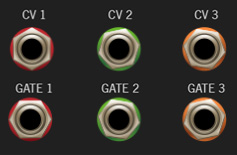
CV 1, CV2, CV3 out jacks- The output jacks for each channel of sequencer knob CV's.
Gate 1, Gate 2, Gate 3 out jacks- The output jacks for each channel of sequencer gate CV's.
Using The Sequencer
The PS-20 sequencer has no internally normalled connection, so you'll need to get your hands dirty and patch cables to use it. Because it's a classic analog-style CV sequencer, each channel is inherently mono in nature (i.e. capable of playing only one note at a time). With that in mind, we recommend setting the Voice Assigner section to either Mono or Uni mode if you'd like to play melodies. That said, it can certainly be used in number of ways in the poly modes, mainly to control the filters and other mod destinations.

The patch shown above is good starting point. It uses the first sequencer channel with CV 1 patched to VCO 1 and VCO 2 Keyb In jacks to control pitch, and the Gate 1 jack patched to the EG 2 Gate In jack. Once you have it patched, click the Start/Stop button, and turn the knobs to hear varying pitches. You may want to experiment with pitch range and octaves using the VCO Scale knobs and sequencer Range knob, respectively.
The sequencer channels can be used to control any CV'able parameter, including filter cutoff, VCA level, and more. It's also possible to create multiple synced melodies with separate notes and rhythm, but this is a bit more advanced, as it requires using both envelope generators and the patch panel auxiliary VCA.
Because PS-20's filters are so resonant, they can essentially be used as extra oscillators - we definitely recommend experimenting with sequencer control of cutoff in order to create wild melodies.