
Dreamsynth features our most flexible and powerful effects implementation to date, including distortion, phaser, chorus/flange, delay (including our killer tape delay algorithm), and reverb with our amazing new "Galactic" algorithm. Effects can be independently applied to the synth and string sections and all parameters of all effects are CV controllable.
Input source select- Use these buttons to route the Synth, Strings, or both sections (or neither) to an effect.
Select button/Modes- Each of the effects has multiple modes - click on its Select button and choose from the popup menu. The Select button dims if no input source is currently engaged.
Distortion
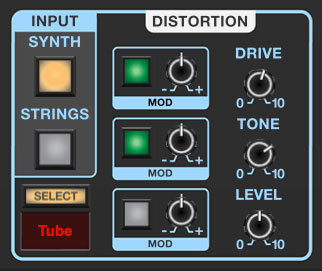
Dreamsynth's distortion effect operates in dual-mono mode; that is, it doesn't stereo-ize incoming mono signals, but incoming stereo imaging (i.e. panning the Synth or Strings) is maintained - the stereo image isn't summed to mono.
Distortion Modes-
Tube- This is the mellowest distortion mode. Use it to add just little bit of vintage hair to sounds.
Grunge- Loud, aggressive, and raunchy. Like The Melvins.
Fuzz- Also aggressive and raunchy, but in more fizzy and vintage.
(Describing distortion is like dancing about architecture, amiright people?!?)Sample Crush- This actually changes the sample playback rate - going all the way down to 500 Hz (not kHz, but Hz!), so it can make a real mess.
Tone & Level- Not a distortion effect at all - in fact the Drive knob is disabled in this mode, but the Tone knob is usable as a surprisingly flexible one-knob tone control. Amongst other uses, we find it very handy for getting different sounds from the Strings section.
Drive- Amount of distortion.
Tone- Relative brightness of tone.
Level- Overall volume; this doesn't affect the amount of distortion. Increasing drive will cause an overall volume increase, Level can used to balance things out.
Mod assign and attenuators- Drive, Tone, and Level parameters can all be modulated using the popup menu and attenuator.
Phaser
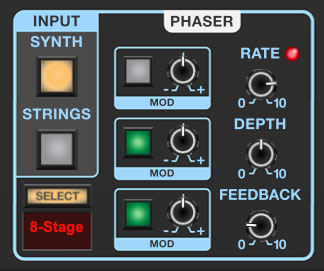
A super-sweepy phaser with multiple stage options. Generally speaking, the more stages a phaser has, the more "swooshy" the sound, but keep in mind that some of the world's greatest phasers used only four stages (MXR Phase 90 and Electro-Harmonix Small Stone come to mind).
The phaser operates in dual mono in the same manner as the distortion describe above - it doesn't stereo-ize incoming mono signals, but incoming stereo imaging (i.e. panning the Synth or Strings) is maintained - the stereo image is not summed to mono.
Phaser Modes- The phaser includes 4-, 6-, 8-, 10-, and 12-stage modes, with each getting progressively swooshier. BTW, Swooshie Kurtz put on an amazing performance in the madcap hockey flick, "Slap Shot."
Rate- Sets the phaser's internal LFO speed from 0.10 to 5.0 Hz.
Depth- Sets the overall amount of effect.
Feedback- This sets the amount of internal feedback, increasing effect intensity.
Mod assign and attenuators- Rate, Depth, and Feedback parameters can all be modulated using the popup menu and attenuator.
Mod Effect
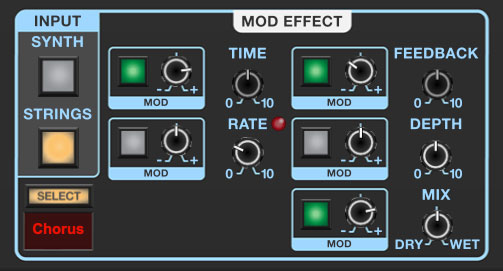
The Mod Effect features chorus, flanger, and rotary speaker modes.
Mod Effects operate in stereo, that is, incoming mono audio will be stereoized, but dry panned audio will maintain its pan position.
Mod Effect modes- Selects either Flanger, Chorus, or Rotary Speaker.
Flange and Chorus are very closely related, with the general difference being that Flangers use a shorter time range and some amount of feedback (which intensifies the "jet-flyby" effect), whereas choruses utilize a comparatively longer delay, and no feedback.
Time- Sets the amount of delay time when in Flanger mode, from 1-13ms. The Time control is disabled when in Chorus and Rotary Speaker modes.
Rate- Sets the modulation from 0.01- 8 Hz speed.
When in Rotary Speaker mode, the Rate knob acts as a two-position slow/fast switch. Settings from 0-50% will be slow, and 50% to 100% will be fast. When the rate is changed, the rotary effect accelerates and decelerates just like a real rotary speaker. The mod wheel or other mod sources can be assigned to switch the speed via the Rate knob modulation popup menu and attenuator.
Feedback- Sets the amount of internal feedback when in Flanger mode. Because chorusing and rotary speakers doesn't make use of feedback, the Feedback control is disabled when in Chorus mode or Rotary Speaker modes.
Depth- Sets effect depth, i.e. the amount of modulation.
Mix- Sets mix of dry vs. effected signal. Typically 50% is optimal when using Flanger or Chorus mode. The Mix amount is automatically set to 100% when the Rotary Speaker mode is chosen (but it can be changed if you like).
Mod assign and attenuators- Time, Rate, Feedback, Depth, and Mix parameters can all be modulated using the popup menu and attenuator.
Delay

A handy and DAW sync-able delay with standard and tape delay modes.
The delay operates in dual mono so incoming stereo imaging (i.e. panning the Synth or Strings) is maintained - the stereo image is not summed to mono. It can widen the stereo image of incoming mono or stereo signals by using the Spread knob described below.
Delay Modes-
Stereo Delay- A standard, clean sounding delay.
Tape Delay- Reproduces the effect of a vintage "space echo" tape delay.
Sync- Enabling the Sync switch locks the delays time to master tempo. When engaged, the Time knob snaps to note values ranging from 1/64th note triplet to 8 beats. Sync mode locks to the tempo in the top toolbar when using the standalone version or the current project tempo when using the plug-in version in a DAW.
Time - Sets delay time, from 1 to 2000 ms. If the Sync button is enabled, time settings snap to synchronized note values (see preceding Sync switch). The ms display always shows the exact delay time in milliseconds.
Damp- Attenuates high frequencies as the knob amount is increased. Not only does this create more natural sounding decays, it also reduces the "stacking" effect that occurs with high feedback levels.
Feedback- Routes the output to the input for additional repeats.
Spread- This subtracts delay time from the left channel and adds time to the right channel, creating a wide stereo effect, as well as preventing echoes from "piling up" in the center of the image. Note that the subtracted and added delay effectively offsets the overall delay time setting with each repeat, so long delays combined with high feedback settings can become off time (just back off the Spread knob a bit to fix).
Mix- Balances the level of dry and wet signal.
Mod assign and attenuators- Time, Damp, Feedback, Spread, and Mix parameters can all be modulated using the popup menu and attenuator.
Reverb
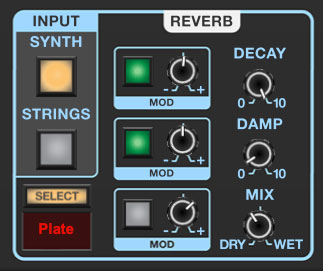
A smooth, studio-quality stereo reverb. The stereo implementation allows it to be used to stereoize mono (i.e. centered) sounds, but panning positions are retained.
Reverb Type- Allows selection of Room, Plate, Hall, Galactic, and Spring reverb types. In case you're wondering, Galactic mode is a mega large, super vibey, super-spacey algorithm that you'll dig.
Decay- Sets the length of reverb release time/size of room.
Damp- Attenuates high frequencies as the knob amount is increased.
Mix- Sets the level of wet/dry reverb signal.
Mod assign and attenuators- Time, Damp, Feedback, Spread, and Mix parameters can all be modulated using the popup menu and attenuator.