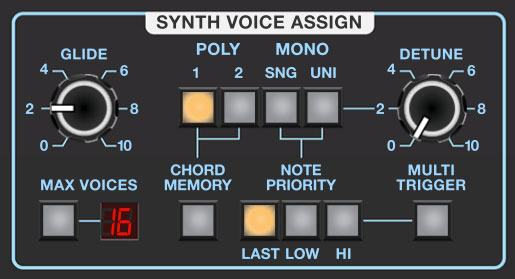
The Synth Voice Assign section determines how notes are assigned to the synthesizer section, i.e. Oscillators 1, 2, and 3. Controls in the Synth Voice Assign have no effect on the Strings section.
Glide- Also known as "portamento," glide delays the voltage change between pitches for a sliding effect. Glide is individually enabled or disabled using the Glide buttons in each oscillator section; the Synth Voice Assign Glide knob sets glide speed globally (say that fast three times). Lower values = faster glide times, higher values = slower glide times.
Max Voices- Sets the maximum number of notes that can sound simultaneously, from 2 to 16.
Voice Assign Modes
Poly 1- This is the standard polyphonic mode. If the number of notes played exceeds the current maximum setting, it uses a sophisticated allocation scheme to steal the most recently played notes. In use, this means if you're holding a bass note with your left hand, it won't disappear while playing chords and melodies with your right hand.
Poly 2- Poly 2's allocation is optimized for use with Dreamsynth's glide function. Generally speaking, implementing polyphonic glide can be a tricky proposition (because we don't know whatcher gonna play next, Miles Thelonius Zawinul), but Poly 2 mode does an impressively good job of "knowing" which notes to glide from and to when holding notes while playing melodies (regardless of whether notes are played legato or separately).
Mono Single- One note can be played a time with one voice sounding. The Max Voices display changes to 1 and its button is disabled when Mono Single is selected.
Mono Unison and Detune knob- One note sounds at a time. Multiple voices will "stack" according to the current Max Voices setting. The Uni button should be used in conjunction with the Detune knob which "spreads" the tuning of the oscillators for fat sounds. Note that the setting of the Master section Analog Drift knob will add to the overall amount of oscillator detune. (Watching The Fast And The Furious: Tokyo Drift will not affect detuning, but it may give you a headache or a general disdain for tacky body kits.)
Note that the Detune knob has no effect in Poly 1 and Poly 2 modes. Use the Master section Analog Drift knob if you'd like to add some global detuning/analog vibe.
Chord Memory- Allows chords to be memorized and played with a single key. To memorize a chord, click the Chord Memory button. The button flashes to indicate that it's in learn mode. Play a chord up to 16 notes (hey, we don't know how many fingers you have); when the last note is released, the button illumination turns solid and the chord is memorized. The Max Voices number display will show how many notes are in the memorized chord. To disable Chord Memory mode, click the button again.
Chord Memory only works in Poly 1 and Poly 2 modes; its button goes dim if one of the mono modes is selected.
Note that Chord Memory isn't just for "chords" per se; it can be used for octaves, fifths, or any desired combination of notes.
Note Priority (Mono modes only)- These three buttons define how voices responds to incoming note data when Mono Single or Mono Uni modes are selected.
Last- The most recently played note takes priority.
Low- The lowest note played takes priority.
Hi- The highest note played takes priority.
Multi Trigger (Mono modes only)- Defines triggering behavior for the VCF Envelope and VCA Envelope generators. When Multi Trigger is enabled in any of the mono assign modes, the envelopes retrigger from the beginning every time a new key is pressed. When Multi Trigger is disabled, the envelopes will only retrigger if no other notes are currently held; this is known as "single trigger" or legato mode. Single trigger mode is useful for emulating the sounds of some acoustic instruments - for example, the sound of plucking a note on a guitar, then sliding on the string to different notes without plucking again. Multi Trigger mode generally feels more responsive to play and is useful for more aggressive passages - in guitar lingo, something like picking every single note.