LFO is short for "low-frequency oscillator." The three onboard LFOs generate sub-audio range signals for modulation purposes. Dreamsynth actually has six LFOs, as each oscillator features its own dedicated Pitch LFO; these are discussed in the Oscillators section. In this section, we'll be discussing the three standalone LFOs.
The functionality of all three LFOs is identical.
Wave slide switch- Selects sine, triangle, ramp, sawtooth, exponential saw, exponential ramp, square, or sample and hold (i.e. stepped random) waves.
Rate knob and Sync button- The Rate knob defines the speed of the LFO, from 0.01 to 30 Hz (with Sync switch off) or from 8 beats up to 1/64th note triplets (Sync button enabled). The Sync button locks the LFO to host tempo when using Dreamsynth within DAW software, or to the current tempo in the top menu bar when using the standalone version.
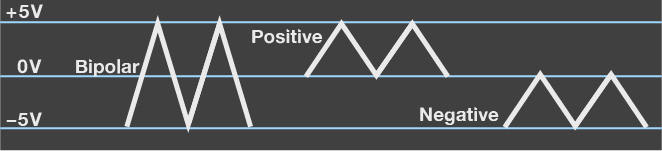
Bias switch- Bias defines the range of the LFO wave's swing, illustrated above.
Positive- CV swings from 0V to +5V back to 0V, etc.
Bipolar- CV swings from -5V through 0V to +5V back through 0V to -5V, etc.
Negative- CV swings from 0V to -5V back to 0V, etc.
The effect of LFO bias differs depending on mod depth and inversion settings (i.e. negative amounts of mod), as well as the parameter the LFO is modulating.
One Shot- LFOs typically are cycling constantly (that whole "oscillation" thing), but the engaging the One Shot button causes the LFO to move through its cycle a single time when a key is struck. For all intents and purposes (or "intensive purposes," as the kids say), this converts the LFO to a simple envelope generator (particularly when the sine, triangle, ramp, sawtooth, expo saw, or expo ramp waves are selected). Note that the Rate control defines the duration of the single LFO cycle (and that the Sync button still works, which can be useful; we'll explain later).
Because One Shot mode uses a section of a wave that normally be endlessly repeating, and in order for them to be most useful, the individual waves have slightly varying behaviors. We'll do our best to explain how each of them function when in One Shot mode, with Bias set to Bipolar.
Sine- CV begins at 0V, up to 5V, falls to -5V, returns to 0V and holds.
Triangle- CV begins at -5V, up to 5V, falls to -5V and holds.
Saw- CV begins at +5V, falls to -5V and holds.
Ramp- CV begins at -5V, rises to +5V and holds.
Expo Saw- CV begins at +5V, falls to -5V and holds.
Expo Ramp- CV begins at -5V, rises to +5V and holds.
Square- CV begins at +5V, instantaneously falls to -5V and holds.
Sample and Hold- CV lands on a random voltage and holds until note retrigger.
If you're like to experiment with them to gain a better understanding, perhaps the best way is to create a very simple one oscillator patch using one of the analog waveforms, and modulate oscillator pitch with the LFO with the One Shot button enabled. Make sure to try each at positive, bipolar, and negative bias.
Retrigger- Defines LFO restart behavior when keys are struck.
In normal cycling mode (One Shot disabled), enabling Retrig restarts the LFO cycle monophonically, that is, if no notes are currently on and a new note is struck, the LFO cycle restarts. If additional keys are played, the LFO won't restart until all keys are released. This may seem counterintuitive, but it makes sense - imagine a polyphonic patch with square wave modulation applied to oscillator amplitude (i.e. OSC Level knob mod). If you played a chord, with each note struck at a (slightly) different time, the "on/off" mod of each note would be occurring at a different time, resulting in a sloppy-sounding mess. Having the modulation "synchronize" in this way generally has much more musical results.
Conversely, if both One Shot and Retrigger are enabled, the LFO sweep restarts with every note played, regardless of previously held notes. This makes sense if you're using the One Shot LFOs in the role of envelope generators controlling amplitude, pitch, filter cutoff, etc.
LFO Mod Box button and attenuator- This operates a little differently than the Dreamsynth's other mod box button/knob combos in that it doesn't modulate an adjacent knob. Instead, it affects the amount of modulation the LFO outputs when used a mod source. For this reason, its attenuator range is positive-only. This has a number of possible uses, but the most typical application is for delayed vibrato or filter cutoff mod (think of the song "True" by Spandau Ballet. On second thought, no one should ever think of that song.)
How To Create Delayed Vibrato

Set Oscillator 1 Pitch Mod source to LFO 1 (0 deg) and its attenuator to around 0.5%.

Set LFO 1 Wave to sine or triangle, Bias to Bipolar, and Rate to around 4 Hz. Click the Mod source button, set it to LFO 2 (0 deg), and turn the attenuator all the way up.

Set LFO 2 Wave to the ramp position, Bias to Positive, enable One Shot, and set Rate to around 1 Hz (when an LFO is in One Shot mode, the Rate knob defines the length of the single wave cycle.)
This adds a delayed vibrato to Oscillator 1. The same delayed vibrato can be added to the other oscillators or the Strings section by duplicating the Pitch Mod box mod source and attenuator settings.
Multi-Phase LFOs
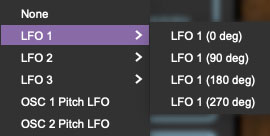
When setting the LFOs as modulation sources, you may have noticed that each LFO has a submenu with four degree settings. For those of you who managed to stay awake during geometry class (your humble UI designer flunked, no joke!), you'll know that 0°, 90°, 180°, and 270° correspond to four equidistant points on a 360° circle. The same concept can be applied to a cycling waveform:
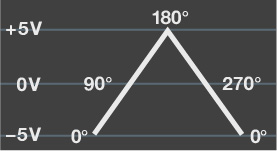
In the above diagram of a triangle wave LFO, the control voltage cycles from -5V through 0V, up to 5V, back down through 0V, down to -5V, etc. The phase setting corresponds to where in the waveform the control voltage is "tapped." If the LFO is being used for an application such as pitch mod (vibrato) or repeating filter wahwah, you won't hear any audible difference between phase settings. But here's an example of where multiple LFO phases can be useful:
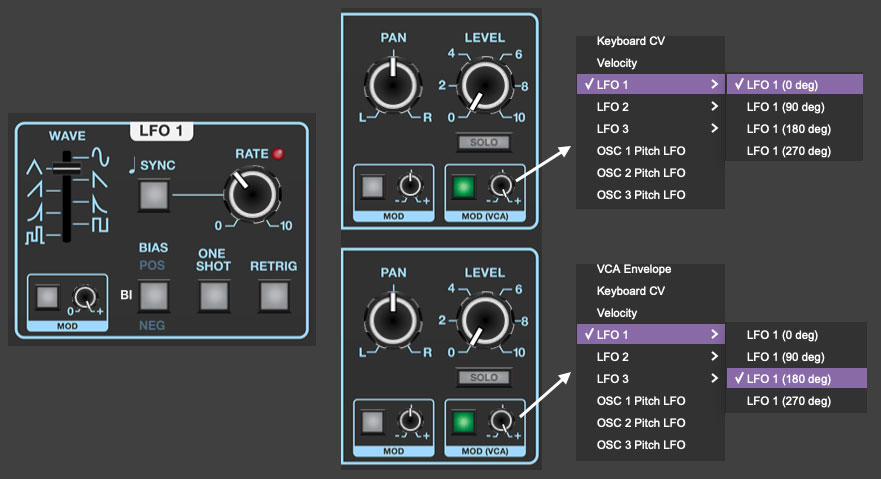
Create a simple patch as shown above with LFO 1 Wave set to a sine or triangle and Rate around 4 Hz. Make sure One Shot mode is disabled.
Set Osc 1 and Osc 2 Level to zero.
Set Osc 1 Level Mod (VCA) mod source to LFO 1 (0 Deg), and Osc 2 Level Mod (VCA) mod source to LFO 1 (180 Deg). Turn both Mod (VCA) attenuators all the way up.
When notes are played, the output of Oscillator 1 and Oscillator 2 alternate at LFO 1's Rate setting. This is because the level is being modulating on exactly "opposite sides" of the triangle wave at any given time. If Oscillator 2's mod source is changed to LFO 1 (0 Deg), both oscillators' level will go up and down in lock-step. If Oscillator 2's mod source is changed to LFO 1 (90 Deg) or LFO 1 (270 Deg), the modulation will be 1/4 or 3/4 of the way "across" the wave in relation to Oscillator 1's LFO 1 (0 Deg) setting, resulting in a somewhat herky-jerky rhythm.
LFO wave phase is easiest to understand in the context of sine and triangle waves. The behavior of ramp, saw, square waves can be a little trickier to conceptualize due to their instantaneous state changes (i.e., the straight up and down sections of the wave). Note that LFO phase setting has no effect when using the sample and hold wave. This is because a sample and hold wave cannot have a phase setting, because it inherently has no vertical axis, that is, it's always holding a given fixed voltage.
LFO Phase Settings and One Shot Mode
Phase settings also apply to LFO waves in One Shot mode. The overall length remains the same (isn't that a hokey Led Zeppelin movie?), but the start and end point of the single cycle are shifted according to the degree setting.
LFO Phase and "Vector" Synthesis - A Sidebar
The impetus for including multi-phase LFO modulation came from the concept of vector synthesis. For those not familiar, this is a voice architecture wherein four oscillators are configured in the corners of a "diamond" shape, and the relative level of each is set either manually with a joystick, or the joystick's X/Y axes is controlled with specialized envelope. The result is a complex, morphing composite of all four oscillator waves. (Vector Synthesis was first seen in Sequential's Prophet VS synth, and shortly thereafter in the Korg Wavestation and Yamaha SY22/TG33 synths.)
Though Dreamsynth doesn't have a true "four-oscillators-in-four-corners" diamond implementation seen in vector synths, a close facsimile of the signature morphing vector character can be achieved using its modulatable A/B morphing oscillators in conjunction with a single multi-phase LFO. Following is a patch demonstrating this idea:
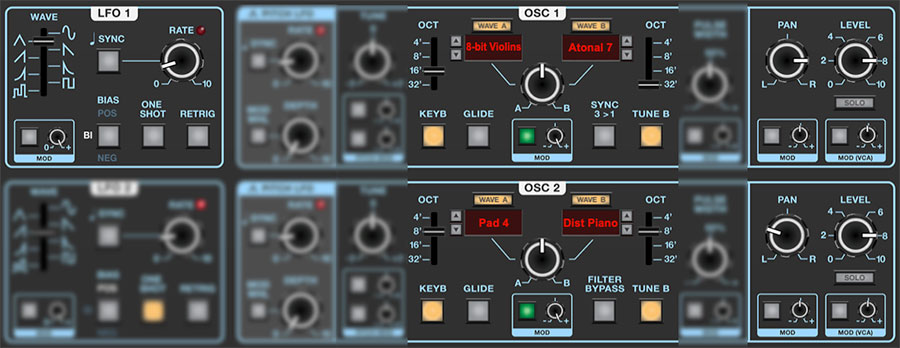
Set LFO 1 Wave to triangle and Rate around 0.60 Hz. Set Bias to Bipolar, and make sure One Shot mode is disabled.
Select A and B waveforms for Osc 1 and Osc 2. Make sure not to use One-Shot waves. Using tonally contrasting, different-sounding waves set to different octaves is recommended in order to maximize the morphing effect (we particularly like combining tonal and atonal/noisy waves).
Set the oscillator Level knobs equally. The Pan controls can optionally be spread between the oscillators.
Make sure the Filter section Cutoff Freq knob is open all the way, and that the Sustain knob in the VCA Env section is all the way up (Attack and Release can be set to taste. Long=good.)
Now for the secret sauce:
Set Osc 1 A/B knob to center position, click its A/B Mod source button, set the mod source to LFO 1 (0 Deg), and set its attenuator knob to max.
Set Osc 2 A/B knob to center position, click its A/B Mod source button, set the mod source to LFO 1 (90 Deg), and set its attenuator knob to max. The 90° setting is what shifts the modulation 25% forward relative to Osc 1's mod - this is what makes the level of each of the four waves rise separately. Experiment with different phase settings for Osc 2's mod to hear how each of them affect the relationship between Oscillator 1 and 2's waves.
This a relatively basic version of the vector concept - there are plenty of ways to add more mod and motion, particularly to the Oscillator Pan and Level parameters. And it should go without saying that patches of this nature sound great with a liberal helping of chorus, delay, or reverb. As always, experimentation is encouraged!