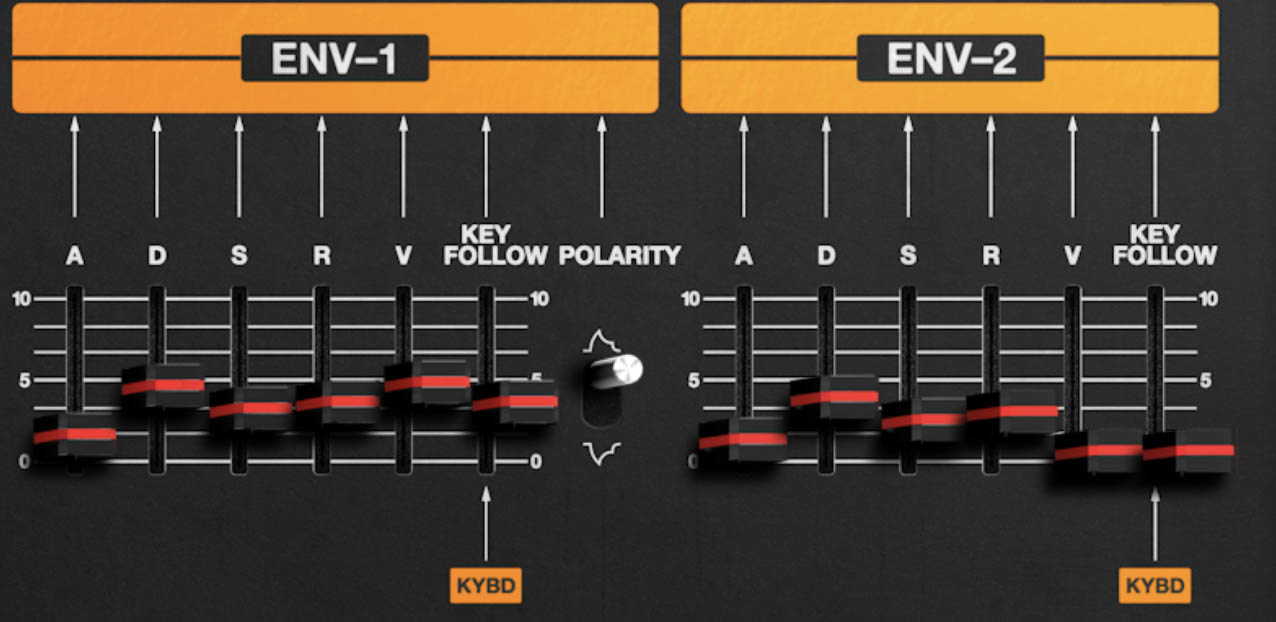Envelopes
The Envelope Section of Mercury-8 features two independent and fully assignable ADSR envelopes, ENV-1 and ENV-2, each providing precise, musical control over how a sound evolves over time. Just like the Jupiter-8, these envelopes are fast, smooth, and capable of everything from sharp percussive attacks to long, flowing sweeps. They’re at the core of Mercury-8’s dynamic expression, shaping both filter and amplifier responses and modulating other destinations throughout the synth.
ENV-1
By default, ENV-1 is routed to the VCF (filter) to shape brightness and harmonic movement, though it can also be assigned elsewhere via the toggle modulation matrix.
A (Attack) – Determines how quickly the envelope rises from silence to its peak value. Low settings produce a sharp, immediate onset; higher values create gradual fade-ins or sweeping builds.
D (Decay) – Sets the time it takes for the envelope to fall from its peak to the sustain level.
S (Sustain) – Establishes the level held while a key is pressed.
R (Release) – Controls how long the envelope takes to return to zero after the key is released.
V (Velocity) – Adjusts how strongly key velocity affects the overall envelope depth, making the sound more expressive when you play dynamically.
Key Follow – When increased, the envelope’s rate shortens for higher notes on the keyboard, mimicking natural instrument behavior as you play up and down the keyboard.
Polarity – Determines whether the envelope acts in a positive or inverted direction. In positive mode, higher values open filters or increase modulation depth. Iin negative mode, the envelope closes filters or decreases a parameter over time.
ENV-2
ENV-2 is typically routed to the VCA (amplifier) and controls the loudness contour of each note, but like ENV-1, it can be assigned to additional modulation targets for more advanced sound design.
A (Attack) – Controls how quickly the sound reaches full volume.
D (Decay) – Sets how long it takes to drop from maximum to sustain level.
S (Sustain) – Defines the steady volume held while a note is sustained.
R (Release) – Adjusts how long the sound fades out after the key is released.
V (Velocity) – Controls how keyboard velocity influences amplitude response—ideal for bringing subtle dynamic nuance to performances.
Key Follow – When increased, the envelope’s rate shortens for higher notes on the keyboard, mimicking natural instrument behavior as you play up and down the keyboard.
Power User Tips
For classic analog expressiveness, assign ENV-1 to modulate the filter cutoff with a short attack, moderate depth and a short decay for snappy synth plucks, while ENV-2 shapes the VCA with a matching contour for tight articulation. For ambient textures or pads, increase both envelopes’ attack and release times and experiment with negative polarity on ENV-1 for evolving, inverted sweeps.
Use envelopes to fake “macro” controls. For example, assign an envelope to both filter cutoff and resonance, but in opposite directions. As the envelope opens the filter, let it pull resonance down a bit. The result is a sweep that starts nasal and tense, then opens into a broad, confident tone. It feels like one knob that is secretly moving two or three things at once.
On layered Upper and Lower sounds, try contrasting envelope curves instead of matching them. Let one layer have a sharp attack and quick decay while the other has a slower fade in and longer release. When you play staccato, you mostly hear the punchy layer. When you hold notes, the slower one swells up and takes over. It almost feels like you are crossfading between two patches based on how you phrase, even though it is all envelopes.