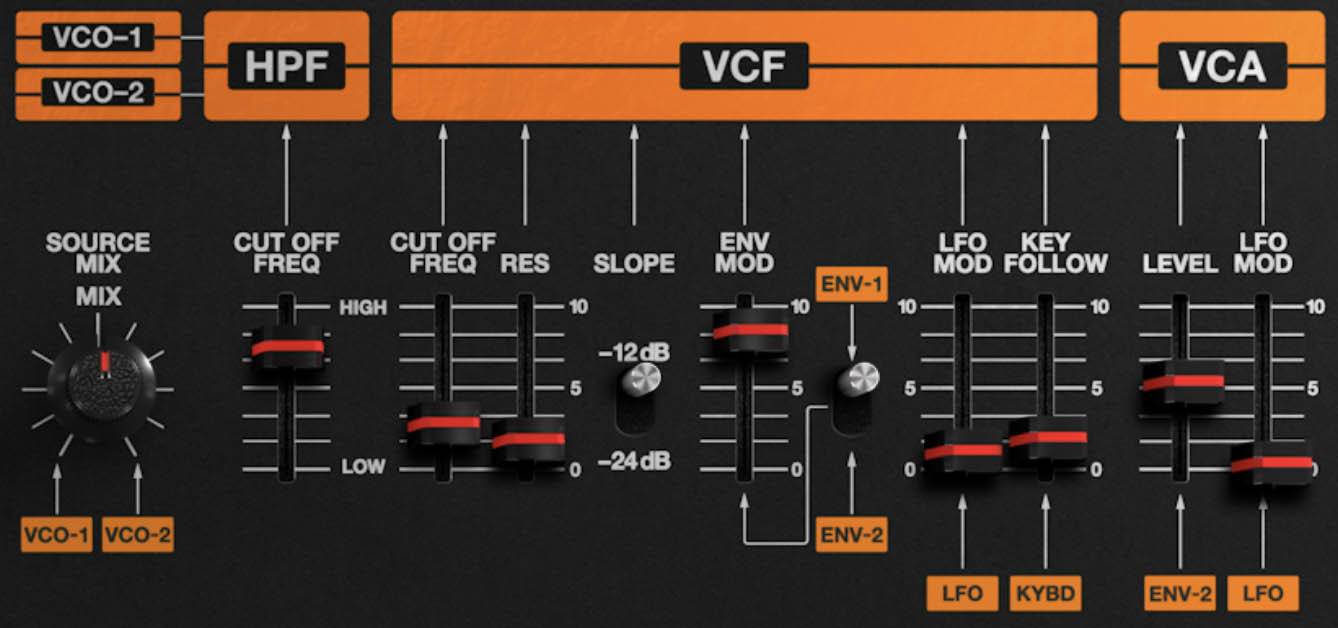
VCF and VCA Section
The VCF (Voltage-Controlled Filter) and VCA (Voltage-Controlled Amplifier) sections shape the soul of Mercury-8’s sound, defining its brightness, warmth, and dynamic feel as notes evolve. Modeled directly after the Jupiter-8’s legendary circuitry, the filter here isn’t just a tone shaper. It's the very soul of what makes this synth unique and still highly coveted today.
What made the Jupiter-8 so beloved wasn’t merely its precision or range, but the character of its filter. Where many early-’80s synths leaned toward the aggressive or the clinical, the Jupiter-8 struck a perfect balance: smooth yet full of presence, capable of warmth one moment and crystalline edge the next. Its dual-mode filter could switch between 12 dB and 24 dB slopes, giving it a flexibility few others could match: the brighter 12 dB setting offered airy, open timbres ideal for pads and strings, while the steeper 24 dB mode delivered that classic Jupiter punch that was tight, bold, and instantly recognizable
The filter’s resonance was another defining trait. Instead of the sharp, nasal peak found on many of its contemporaries, the Jupiter’s resonance bloomed in a way that seemed almost vocal, adding a human-like inflection without overpowering the sound underneath. This gave every sweep, pluck, and pad a sense of dimension.
Mercury-8 captures all of this nuance with remarkable accuracy. Every shift in cutoff frequency, every subtle resonance interaction, every sweet spot of drive and clarity has been faithfully modeled. Open it up for high-end sizzle, or close it down for that unmistakable “Jupiter hush” a smooth, dark tone that glows with warmth.
Source Mix
This knob blends the outputs of VCO-1 and VCO-2 before they reach the filter. Turning it fully left passes only VCO-1. Turning it right shifts the balance toward VCO-2. The center position delivers an even mix of both. Subtle adjustments here can dramatically affect harmonic balance and character, especially when the oscillators are detuned or set to different waveforms.
HPF (High-Pass Filter)
Before hitting the main low-pass filter, Mercury-8 includes a dedicated High-Pass Filter for trimming low frequencies and tightening the tone. It's useful as a kind of sophisticated EQ to tame peaky or bottom-heavy patches.
Cutoff Frequency
Sets the cutoff point of the high-pass filter. Raising the slider removes low-end frequencies, giving patches a thinner, brighter character. Lower settings preserve bass response. This stage can be used gently to reduce muddiness or aggressively to create sparkling, high-focused textures.
VCF (Main Low-Pass Filter)
The centerpiece of Mercury-8’s tone sculpting, the Voltage-Controlled Filter replicates the unique musical character that made the Jupiter-8 legendary.
Cutoff Frequency
The Cutoff Frequency slider determines where the filter begins to roll off higher harmonics. Moving the slider upward allows more brightness and harmonic content to pass through; lowering it darkens the tone. Because the filter response is so smooth and musically tuned, small adjustments here can dramatically change a sound’s personality from gentle, glassy top-end to deep, rounded warmth.
Resonance
The Resonance control emphasizes frequencies right at the cutoff point. On many synthesizers this can sound harsh or piercing, but on Mercury-8 it produces that signature Jupiter sheen, a resonant peak that feels organic and almost liquid. Moderate resonance adds presence and shape to the tone, while higher settings yield self-oscillating sweeps that can double as a sine-wave oscillator when pushed to the extreme.
Slope
The Slope switch toggles between two distinct filter characters: -12 dB and -24 dB per octave. The 12 dB mode offers a brighter tone well-suited to brassy tones or harmonically-rich textures, while the 24 dB setting provides a steeper, punchier contour, ideal for basses, plucks, and lead sounds that need focus and weight. Many players love blending both in layered patches, using the 12 dB mode on one layer for sizzle and the 24 dB on another for grounding power.
Envelope Modulation
The Env Mod slider controls how much a selected envelope (either ENV-1 or ENV-2) affects the filter cutoff. Use this to shape dynamic, time-based changes in brightness to create snappy attacks for percussive synths, sweeping decays for evolving leads, or long, expressive openings for pads. The selector chooses which envelope is used as the modulation source.
LFO Mod
The LFO Mod slider determines how much the Low Frequency Oscillator modulates the filter cutoff. This allows everything from gentle, breathing motion to rhythmic pulsations or tremolo-style movement, depending on the LFO’s waveform and speed.
Key Follow
The Key Follow slider makes the filter cutoff track the pitch of played notes. Higher settings open the filter more as you play up the keyboard, ensuring brightness remains consistent across octaves. Lower settings can be used to create darker, moodier upper registers, a hallmark of many classic Jupiter patches.
VCA (Voltage-Controlled Amplifier)
After the filter sculpts the tone, the VCA shapes its volume, determining how the sound swells and fades over time. Like the original Jupiter-8, its amplifier stage has a transparent response: powerful and punchy when driven hard, but still capable of subtlety at lower levels.
Level
The Level slider controls the overall amplitude of the voice before it reaches the output stage. Higher settings deliver more signal strength and presence, while slightly reducing the level can smooth dynamics and preserve headroom in layered patches. Because the VCA and filter interact organically, small changes here can subtly affect perceived brightness and body.
LFO Mod
The LFO Mod slider allows the Low Frequency Oscillator to modulate the VCA’s amplitude, producing tremolo and rhythmic volume pulsations. Use it sparingly to add life to pads and sustained tones, or push it further for dramatic rhythmic modulation synced to your project tempo.
Dynamic Expression
Because Mercury-8 is fully bi-timbral, each layer (Upper and Lower) has its own independent VCA section and envelope, allowing one sound to swell while another remains static, or one to tremble with LFO modulation while the other stays solid and centered. This makes it possible to create evolving, dual-layer performances that feel wide, expressive, and unmistakably “Jupiter.”
Power User TIps
Try modulating the high-pass and low-pass filter independently. The high-pass adds air while the low-pass has that unmistakable Jupiter weight. If you modulate them separately with different LFO wave shapes (either in the main LFO or FX LFO) you get a shifting sense of focus. It’s an easy way to make a static pad feel like it’s breathing.
If you want a bass that sounds like it’s arguing with gravity, stack the Upper and Lower layers and give each its own filter envelope personality. One can open fast and bright; the other can bloom slowly and stay darker. Let them disagree. That tension creates a thicker, more dimensional tone than any single filter sweep.
Split mode may be a performance feature, but don’t sleep on it for sound design. Put a dark, round patch on the low half of the keyboard and a brighter, modulated one on the top, then play arpeggios that wander across the split point. It feels like the filter is morphing under your hands, even though it’s really two different personalities stitched together. It’s a fun way to fake a complex evolving filter without touching the mod matrix