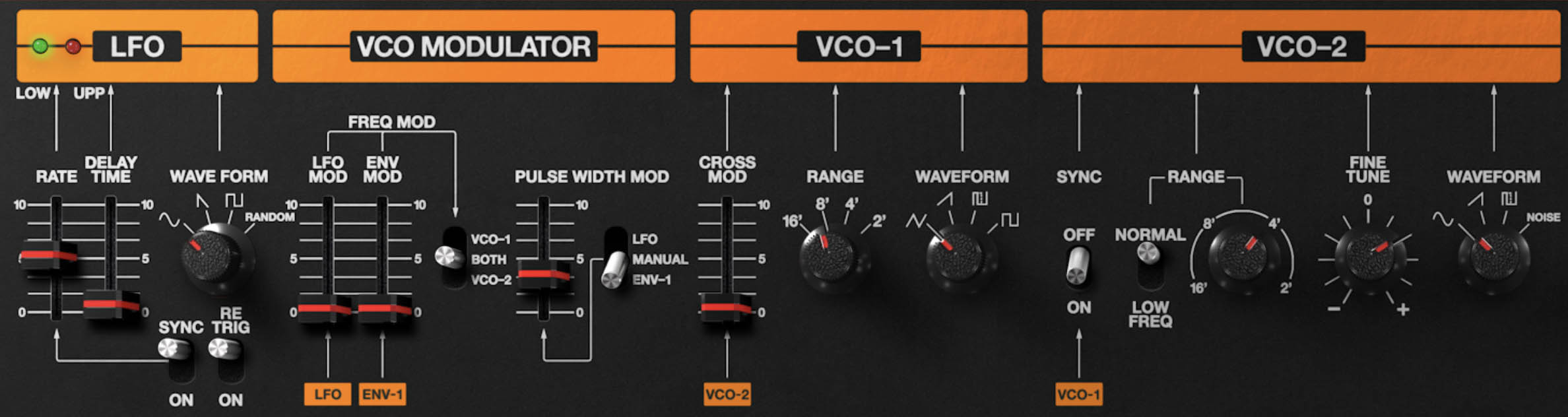VCO's and LFO
The Voltage-Controlled Oscillators (VCOs) are where every Mercury-8 sound begins: two rich, analog-modeled tone generators that speak with unmistakable Jupiter character. Each voice includes two fully independent oscillators (VCO-1 and VCO-2) plus a flexible VCO Modulator and LFO section for adding motion and expressiveness. Modeled from the original JP-8 architecture, these oscillators faithfully reproduce the warmth and harmonic detail that made the hardware one of the most musical synthesizers ever built.
LFO (Low Frequency Oscillator)
The LFO provides a repeating modulation source used to animate pitch, pulse width, or filter frequency. Use it to create subtle movement or deep, rhythmic motion.
Rate – Adjusts the speed of the LFO, from glacially slow sweeps to audio-rate modulation for FM-style effects.
Delay Time – Introduces a fade-in period before modulation reaches full depth. Try it for vibrato that blooms after a note is held.
Waveform – Offers four shapes: triangle for smooth motion, reverse sawtooth for falling ramps, square for stepped modulation, and random (sample-and-hold) for unpredictable, percussive variations.
Sync – Locks the LFO to host tempo for time-synchronized movement.
Re-Trig – Restarts the LFO phase with each note press, ensuring a consistent modulation starting point, which is useful for rhythmic precision.
LOW/UPP LEDs – Indicate the active LFO rate for the Upper and Lower layers.
VCO Modulator
This section defines how the oscillators are modulated by the LFO or Envelope 1.
Freq Mod (LFO Mod / Env Mod) – Two sliders control how much the LFO and Envelope 1 modulate oscillator frequency. The three-position switch selects whether modulation is applied to VCO-1, VCO-2, or Both.
Pulse Width Mod – Controls the depth and movement of the square wave’s pulse width for one or both oscillators, shaping harmonic richness and motion. The adjacent switch determines the modulation source. When set to LFO, the pulse width continuously cycles according to the selected LFO rate and waveform, creating a classic animated chorusing effect. Manual mode fixes the pulse width at a static value defined by the slider position, allowing precise tone-shaping control without modulation. Env-1 mode uses Envelope 1 to dynamically alter the pulse width over time, following the envelope’s attack, decay, sustain, and release stages to add evolving character and expression to each note
VCO-1
The primary oscillator, capable of standard musical intervals and precise tuning.
Cross Mod – Applies frequency modulation from VCO-2 to VCO-1 for aggressive metallic timbres and FM-style tones.
Range – Sets the base pitch: 16’, 8’, 4’, or 2’. Each step represents one octave higher as the number decreases.
Waveform – Selects from triangle, sawtooth, square, or pulse waves, each offering a distinct harmonic profile. Triangle waves sound smooth and flute-like. Sawtooth waves are full of rich harmonics. Square and pulse waves add body and presence that can be modulated for chorus-like movement.
VCO-2
The second oscillator adds detuning, sync, and noise capability for thicker and more dynamic sounds.
Sync – When switched on, locks VCO-1’s phase to VCO-2, producing rich, harmonically complex “sync sweep” tones when VCO-2’s pitch is modulated.
Low Freq – Converts VCO-2 into a second low-frequency oscillator for extended modulation possibilities.
Range – Sets pitch interval as with VCO-1. Unlike VCO-1 this control is continuous and can be used to set VCO-2 to a different octave or an interval.
Fine Tune – Allows subtle pitch detuning relative to VCO-1, essential for chorus-like beating effects.
Waveform – Selects from triangle, sawtooth, square, pulse, or noise sources..
Power User Tips
For the iconic Jupiter-style sync sweep sound, engage Sync ON in VCO-1, set VCO-2 Range one octave above VCO-1, and modulate VCO-2 pitch with Env-1. You’ll hear that unmistakable hard-edged, cutting sweep that defined countless early-’80s leads and effects.
Try offsetting the VCOs in ways that feel slightly wrong. Instead of the usual handful of cents for “analog drift,” push one oscillator a touch sharp and the other a hair flat, then bring in a slow LFO on only one of them. The result is a tone that feels alive but not random.
If you usually think of pulse width as a static setting, turn it into a moving target. Assign an envelope to pulse width with a short attack and long decay. What you’ll hear is a tone that opens with a pinched, nasal bite and slowly rounds out as the note settles.
Use the LFO as a “micro-arpeggiator” by routing it to oscillator pitch at a very fast rate with barely any depth. You’ll get a tight, quivering energy that reads more like texture than vibrato. It’s great for turning boring saws into something with an electric edge, especially when layered with a cleaner voice underneath.
For pads or evolving atmospheres, run two LFOs (the main LFO and the FX LFO, for example) at different speeds and/or wave shapes: one modulating VCO pitch very lightly, and another shaping PWM. The combination creates a slow-fast interplay that doesn’t repeat in a predictable loop.
Try routing velocity to LFO speed. When you play softly, the sound stays stable and clean. When you dig in, the pitch wobbles or the PWM gets wilder. It’s a simple trick that makes the synth feel touch-sensitive in a way most players don’t expect, and it can turn even a simple bass line into a performance.