
ADSR and AR Envelope Generators
CA2600 includes two independent envelope generators; one is a standard ADSR (attack, decay, sustain, release), and the other is an AR (attack, release) with some unique features. These are generally used to shape VCA amplitude contours and VCF cutoff frequency, but can be used to control numerous other CA2600 parameters.
ADSR Envelope Generator
If you're not familiar with how envelope generators work, here's how an ADSR works:
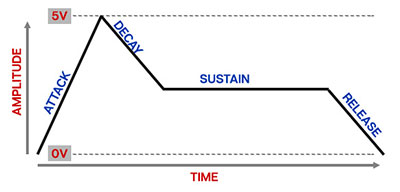
When CA2600 sees a gate voltage from a note, the envelope generator outputs a dynamically changing voltage, according to the settings of its four stages. The attack stage defines how long it takes for the output voltage to rise from 0 to 5 volts. Once the attack stage reaches 5V, it moves to the decay phase, which defines how long it takes to fall from 5V to the setting of the Sustain phase. Unlike the attack, decay, and release phases, which define times, sustain simply sets the held voltage level following the attack and decay phases - this equates to the envelope output level while holding down a key. Finally, the release slider defines the the length of time it takes for the voltage to fall back to 0V when the gate input voltage is removed, i.e. when the key is released.
Atk (Attack)- Defines the length of time for voltage to rise from 0V to 5V when a key is played.
Dec (Decay)- Defines the length of time for voltage to fall from the attack stage 5V peak to sustain stage setting.
Sus (Sustain)- Sets the voltage level following attack and decay phases while a note is held.
Rel (Release)- Defines the length of time for voltage to fall from sustain level to 0V when a key is released.
Gate In and LED- This accepts a gate voltage; the envelope will run through the attack, decay, and sustain stages as long as the gate voltage stays high, then move to the release stage when the gate voltage goes low. The LED illuminates any time the ADSR is receiving a gate signal from the normalled connection or the CV jack.
Manual Trigger- Sends a gate signal to both the ADSR and AR envelope for as long as the button is held. This can be useful for testing sounds or playing on the fly (remember that USB controller buttons can be assigned to the Manual Trigger button as well).
AR Envelope Generator
A simple envelope generator with attack and release segments only. It may seem "stripped down," but AR generators are very useful for basic envelope applications, particularly drum and percussion sounds (which CA2600 is surprisingly good at).
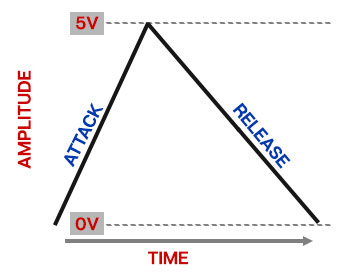
The AR envelope functions a little differently than the ADSR envelope. If the Sustain switch is on, it moves through the attack segment when a 5V gate is applied and remains at maximum as long as the gate voltage is present (equivalent to an ADSR envelope with its sustain control set to maximum). If the Sustain switch is off, it moves through the release segment regardless of whether the 5V gate voltage is present.
Its controls are as follow:
Atk (Attack)- Defines the length of time for voltage to rise from 0V to 5V when the gate voltage is applied.
Trig- Enabling this causes the AR envelope to move through both of its segments regardless of the gate voltage length (i.e. how long the key is held).
Sustain- Adds a 5V sustain segment following the attack segment for as long as gate voltage is high. The release segment occurs when the gate voltage is removed.
Rel (Release)- Defines the length of time for voltage to fall to 0V following the attack segment (Sustain switch off) or when gate voltage is removed ((Sustain switch on).
Keyb Gate / S/H Gate switch, jack, and LED- Selects the trigger source for the the AR envelope. In Kyb Gate the AR envelope is triggered by keyboard or DAW MIDI notes. If the switch is in the S/H Gate position, the AR envelope is triggered by the sample and hold section's internal clock. This can be overridden by plugging a clock source into the adjacent jack. The LED illuminates any time the AR is receiving a gate signal from the normalled Keyb Gate, S/H Gate, or the CV jack.
Out jack- CV output of the AR envelope generator.