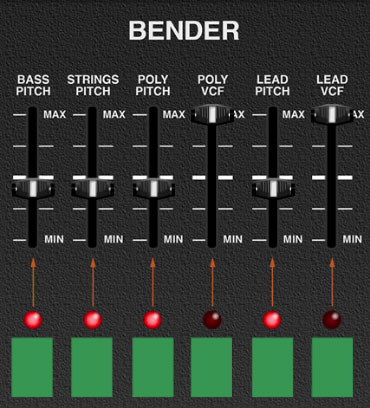
Since the Quadra essentially contains four independent synths, it's nice to have the ability to independently control how each is affected by incoming pitch bender control. Specifically, Cherry Audio Quadra lets you control on/off and pitch bend depth for all four sections, as well as opening or closing the filter cutoff setting for the Poly Synthesizer and Lead Synthesizer.
Bass Pitch and enable button- When enabled with the green button, the Bass Pitch slider sets the pitch bend amount up to a maximum of one octave. The LED illuminates when active.
Strings Pitch and enable button- When enabled with the green button, the Strings Pitch slider sets the pitch bend amount up to a maximum of one octave. The LED illuminates when active.
Poly Pitch and enable button- When enabled with the green button, the Poly Pitch slider sets the pitch bend amount up to a maximum of one octave. The LED illuminates when active.
Poly VCF and enable button- When enabled with the green button, the Poly VCF slider sets the amount the pitch bender will open or close the filter cutoff frequency. The LED illuminates when active.
Lead Pitch and enable button- When enabled with the green button, the Lead Pitch slider sets the pitch bend amount up to a maximum of one octave. The LED illuminates when active.
Lead VCF and enable button- When enabled with the green button, the Lead VCF slider sets the amount the pitch bender will open or close the filter cutoff frequency. The LED illuminates when active.