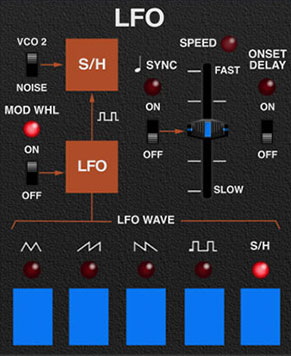
The LFO (low-frequency oscillator) generates sub-audio range signals for modulation purposes. The Quadra contains just one LFO; it can modulate the Poly Synthesizer and/or Lead Synthesizer parameters, depending on current settings.
VCO 2 / Noise- Selects the sample source when the sample & hold (S/H) LFO wave is selected; it has no effect on other LFO waves. Check out the Sample & Hold section below for more information.
Mod Wheel- This is a really handy but potentially confusing feature, so don’t skim this section. If the slide switch is in the Off position, the LFO is always “on.” Its effects will be immediately audible by moving the LFO depth sliders in the Poly Synthesizer, the Vibrato Depth slider in the Lead Synthesizer, or LFO pulse width mod in either. Clicking to the On position enables control of LFO depth with an external keyboard controller mod wheel. If the mod wheel is all the way down, the LFO depth is zero. This makes setting up a mod wheel to add vibrato or wah effects really easy. If it seems like the LFO isn't working, make sure the Mod Wheel switch isn't engaged.
Sync- When the Sync switch is enabled, LFO speed will lock to the host tempo when using Quadra within DAW software or to the current tempo in the top menu bar when using the standalone version.
Speed- The Rate slider sets the speed of the LFO, from 0.10 to 100 Hz (with Sync switch off), or from 8 beats up to 1/64th note triplets (Sync switch on). The LED beside the Rate slider flashes at the current LFO rate.
When the Mod Wheel switch is in the on position, the Delay switch grays out and is disabled (because delaying the onset of LFO mod when turning up the mod wheel would be super confusing and not very useful).
Onset Delay- On the original ARP Quadra, the LFO had a "built-in" delay. If no notes were currently sounding and a note was played, it would take a little over a second to gradually kick in. We're not sure if this was by design or not, but it's a nice effect, so we've included a switch to enable it. Since the Quadra has just one global LFO, the delay will be the same for any section using the LFO (Poly Synthesizer, Lead Synthesizer, or the phaser shifter sample in sample & hold mode).
Buttons
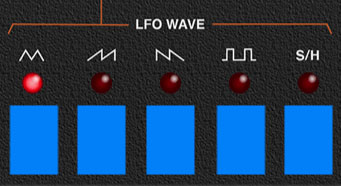
LFO Wave- Selects the cycling pattern of the LFO. Available waveforms are triangle, ramp, saw, square and sample & hold (S/H). Only one LFO wave can be active at any time.
LFO Sample & Hold
Sample & hold repeatedly “samples” an input signal and outputs a held constant voltage until triggered again. In the image below, the smooth gray line depicts a continuous input signal. Each time the sample & hold is triggered, the current voltage is “sampled” and “held” until the next trigger. The red line shows the resulting stepped output signal.
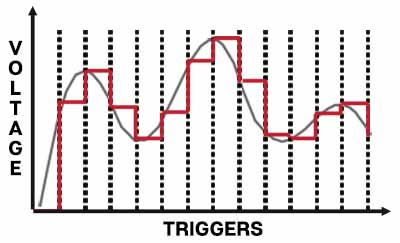
White noise is typically used as an input source to generate a random stepped-pitch CV signal, made famous in a zillion sci-fi movies, usually as the sound of a robot (because sample & hold sections are standard equipment for all robots).
The VCO 2 / Noise select switch next to the orange S/H box indicates the sample source. Its voltage gets "sampled" at intervals defined by the current LFO Speed setting. The sampled voltage is held until the next LFO clock. If VCO 2 is set to a high pitch, the result will sound like random voltages; at lower pitches (i.e. VCO 2 Keyb Track button disabled), rising or falling note patterns will be audible when modding pitch. If you're tricky with the LFO rates, pseudo-random, repeating sequences can be created (the Sync switch works especially well here).
For more information on how to effectively use LFO sample & hold modulation (and how it interacts with the Lead Synthesizer VCO 2 Keyb Track button), please have a look at Buttons/VCO 2 Keyb Track in the Lead Synthesizer section.