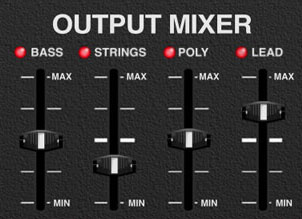
Output signals from all four sections are combined in the Output Mixer section. Keep an eye on the stereo Output Level meter in the Master section at the bottom right to make sure the output section is getting overdriven.
Note that the Output Mixer faders are post effects - that is, they adjust the volume after the effects in the bottom row are applied.
Bass slider- Sets the level of the Bass synth. The LED acts as a combination "signal present" indicator and a VU meter that gets brighter as the signal gets louder.
Strings slider- Sets the level of the Strings synth. The LED acts as a combination "signal present" indicator and a VU meter that gets brighter as the signal gets louder.
Poly Synthesizer slider- Sets the level of the Poly Synthesizer. The LED acts as a combination "signal present" indicator and a VU meter that gets brighter as the signal gets louder.
Lead Synthesizer slider- Sets the level of the Lead Synthesizer. The LED acts as a combination "signal present" indicator and a VU meter that gets brighter as the signal gets louder.
Mixer Channel Muting

This is a super-handy hidden feature: clicking on the Bass, Strings, Poly, or Lead text will mute the associated synth section. The text label and fader cap turns dark to indicate the channel is muted. To unmute, click on the appropriate text label again. Mute status is saved with presets.