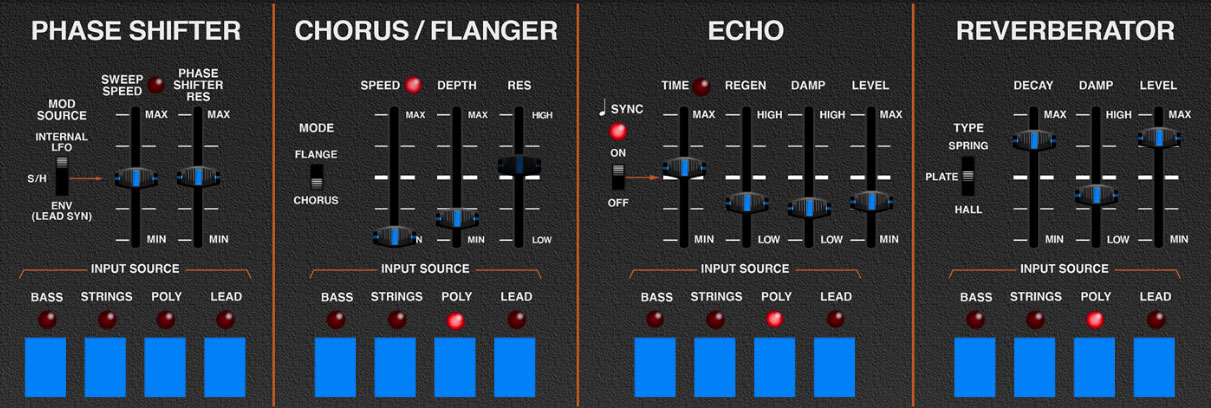
The original ARP Quadra had only one effect: a super great-sounding phase shifter. It was configured in such a way that any or all of the four synth sections could be routed through it.
We've accurately replicated the phabulous phase shifter, and greatly expanded the effects palette with a chorus/flanger, an echo, and a studio-quality reverb. We also retained the individual routing concept: each of the four synth sections can be individually routed to each effect, allowing super flexible effects routings. It's really suited to the Quadra and makes for great stacked synth sounds.
Phase Shifter
As advertised, the super-sweet sounding ARP Quadra Phase Shifter, including its unique modulation options.
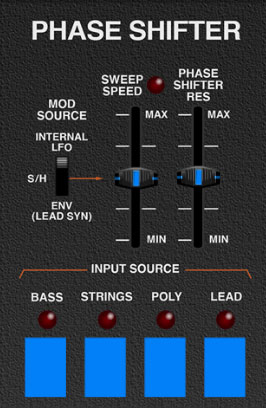
Mod Source- Selects the mod source for the Phase Shifter sweep.
Internal LFO- This the "standard" mode, using the Phaser Shifter's internal triangle-wave LFO to sweep the frequency. The Phase Shifter LFO is independent of the Quadra's global LFO.
S/H- Phase Shifter frequency is modulated by the global LFO Sample and Hold mod output (see the LFO section for more information about the Sample and Hold)
Env (Lead Synthesizer)- Phase Shifter frequency is modulated by the Lead Synthesizer's envelope generator. This is a somewhat unique feature of the original instrument, and there are a few things to be aware of.
The Lead Synthesizer's envelope will only trigger within the currently specified key range, regardless of its current level in the Output Mixer. If the envelope doesn't seem to have any effect on the Phase Shifter, make sure the Lead Synthesizer's key range is active in the range you're playing.
Also be aware that the Lead Synthesizer's current Note Priority and Note Trig settings all apply to the envelope generator when it's used as the Phase Shifter mod source.
Sweep Speed- Sets the speed of the Phase Shifter's internal LFO when the Mod Source switch is set to Internal LFO. When the Mod Source switch is in the S/H or Env (Lead Synth) position, the Sweep Speed slider is disabled and appears dimmed.
Phase Shifter Res- This sets the amount of internal feedback, increasing the intensity of the Phase Shifter effect.
Buttons
Input Source buttons- Enables input of each synth section to the Phase Shifter. These can be set in any combination.
Chorus/Flanger
We've included a thick and warm Chorus/Flanger effect. Note that this is separate from the String Chorus Generator associated with the Strings and String Bass sections.
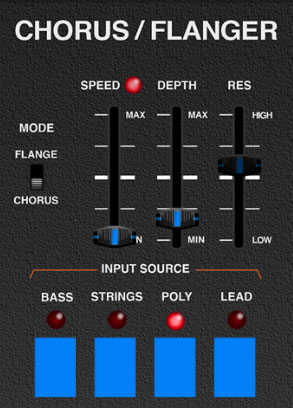
Mode- Selects the base delay time (flanging uses shorter delay times than chorus).
Speed- Sets the modulation speed. The LED flashes at the current mod rate.
Depth- Sets effect depth, i.e. the amount of speed modulation.
Resonance- Sets the amount of internal feedback. This increases the intensity of the flanging effect when in Flange mode. Chorus does not make use of feedback; the Resonance slider is disabled when the mode switch is in Chorus mode.
Buttons
Input Source buttons- Enables input of each synth section to the Chorus/Flanger. These can be set in any combination.
Echo
A handy and DAW-sync-able delay effect.
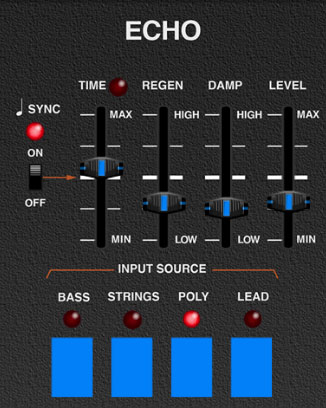
Sync- Enabling the Sync switch locks the delay time to the master tempo. When engaged, the Time knob snaps to note values ranging from 1/64th note triplet to 8 beats. Sync mode locks to the tempo in the top toolbar when using the standalone version or the current project tempo when using the plug-in version in a DAW.
Time - Sets delay time from 1 to 2000 ms. If the Sync button is enabled, time settings snap to synchronized note values (see preceding Sync switch). The LED beside it flashes at the current rate, and the number display shows the exact time.
Regen- Routes the output to the input for additional repeats.
Damp- Attenuates high frequencies as the slider amount is increased. Not only does this create more natural sounding decays, it also reduces the "stacking" effect that occurs with high feedback levels.
Level- Sets the amount of wet echo signal mixed with the dry signal.
Buttons
Input Source buttons- Enables input of each synth section to the Echo. These can be set in any combination.
Reverberator
A smooth, studio-quality reverb.
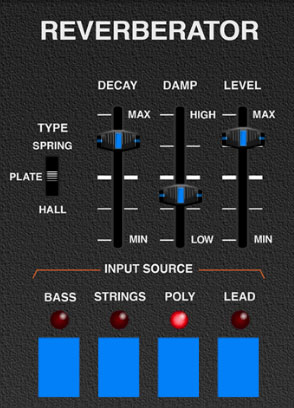
Reverb Type- Allows selection of Spring, Plate, or Hall reverb types.
Decay- Sets the length of reverb release time/size of room.
Damp- Attenuates high frequencies as the slider amount is increased.
Level- Sets the level of the wet reverb signal.
Buttons
On/Off- Enables and disables the Reverb effect.
Input Source buttons- Enables input of each synth section to the Reverb. These can be set in any combination.
"Hey, Are The Effects In Stereo?"
Like the original, the Phase Shifter is mono - it makes sense to do it this way because a phase shifter is essentially a specialized type of modulated synth filter.
The Chorus/Flanger is true stereo; that is, it's actually two separate delay lines with inverted LFO sweeps. This means it does a swell job of stereoizing mono signals.
The Echo section behaves like a mono delay (i.e., it won't stereo-ize a mono signal), but under the hood, it is true stereo. This was done because it follows the Chorus/Flanger in the signal path, and we didn't want it to collapse the preceding stereo Chorus/Flanger signal down to mono.
The Reverberator is true stereo, and like the Chorus/Flanger, it will also stereo-ize mono input signals (or maintain the Chorus/Flanger's stereo imaging, should you be using it).
And in case anyone's asking, the tri-chorus that's baked into the Strings section (and completely unrelated to the Chorus/Flanger) is mono, like the real thing.