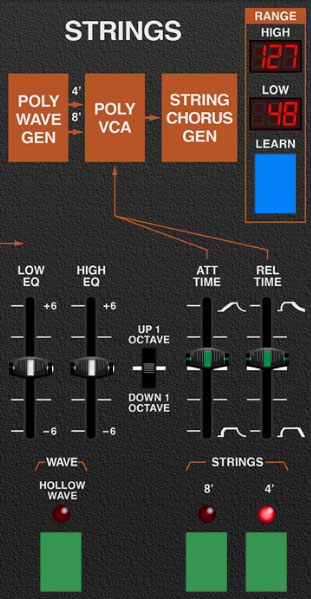
The Strings section emulates a classic, “top-octave divide” string synthesizer. Top-octave divide synthesis entails one square-wave oscillator running at a very high frequency. IC chips then mathematically divide its frequency to create all necessary pitches. This type of circuit was used in almost all transistor-based organs and string synths of the 60s and 70s. Electronically speaking, this is an easy way to create many notes of polyphony, but it lacks the flexibility of conventional synthesizer oscillators.
Since square waves don't sound very string-like, waveshaping circuitry is employed for each key to transform the waveform into a spiky-wave that sounds a little more string-like. From there, it goes to the always-on String Chorus Generator. This is also known as a "tri-chorus" - a clever and really great-sounding style of chorus seen in a number of 70s strings machines that used three BBD delay chips with six modulation sources to create that lovely, syrupy string chorus sound made famous by the Solina String Synthesizer (and later, the ARP String Ensemble, whence they made the technological breakthrough of licensing the Solina and whacking an ARP sticker on it).
Important thing: The Strings Chorus Generator has no external controls and is always "on" the Strings section (as well as the Strings Bass in the Bass section). It's totally independent of the Chorus/Flanger in the bottom-row effects section, and if the Strings button in the Chorus/Flanger section is enabled, you'll potentially get "double chorus." You have our blessing to do this, in case you're a big Cure fan.

Range
On the original instrument, the Strings section was playable only in the top four octaves, but the Quadra Strings section is playable in any keyboard region depending on the current Range settings.
Key Range specifies the MIDI note range the Strings section will respond to. When combined with the Bass, Poly Synthesizer, and Lead Synthesizer sections, the split and layer options are endless.
Learn button and Low/High displays- There are two ways to set the keyboard range. The quickest way is via the Learn button:
Click the Learn button; the number in the Low display flashes. Hit the lowest keyboard note you'd like the voice to respond to. The number in the High display will now flash; hit the highest note you'd like the voice to respond to. The key range is now set and learn mode is disabled. If you make a mistake, simply repeat the process.
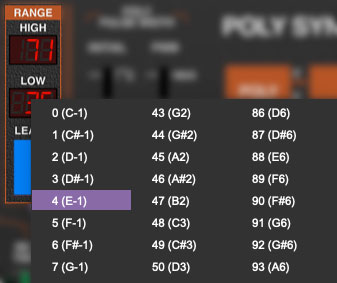
Key range can also be set by clicking on the Low or High LED numeral displays and selecting the desired note number.
When in the flashing learn mode, the high note can also be selected by clicking the High LED numeral display and selecting a MIDI note number; once a note is selected, Quadra will exit learn mode. This can be useful if you'd like to set a top note that's higher than your MIDI controller's highest note.
Low/High EQ- These are gentle low- and high-shelf EQ controls, respectively. They’re useful for thinning our or brightening up string patches.
Attack Time / Release Time- The Strings section envelope generator is an “AR,” or attack/release envelope. The Attack Time slider defines the length of time to reach maximum amplitude; the Release Time slider defines the length of time until amplitude falls to zero following key release. Notes will sustain at full volume as long as keys are held.
Back in the days string synths, manufacturers approached the thorny issue of full polyphony without separate envelopes for each note in a number of ways. The Quadra is unique in that it has a single attack phase applied to all Strings section notes, but it has independent release phases for all individual notes.
For example, if the Attack Time is set to a slow rise time, and a single note is played, its amplitude will slowly increase. If an additional note is playing while the first note’s volume is rising, the volume of the second note will follow the first. If an additional note is played while an earlier note is held at full volume, new notes will immediately be heard at max volume.
However, if notes are released, each one will "correctly" fade out according to the Release Time slider setting. If all notes are released but still fading out and a new note is hit, any notes still fading are abruptly cut off and the newly struck notes' attack phase begins. This is intentional and exactly how the original Quadra's Strings section envelope works.
Buttons
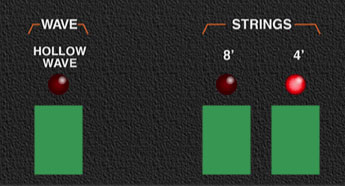
Wave / Hollow Wave- Changes the "spiky" waveform to a more square wave-like sound. It's not really a square wave though; it's unique to the Quadra, and we emulated it super closely.
On the original ARP Quadra, the Hollow Wave button affects the Strings and Poly Synthesizer section waveforms. We've eliminated this; the standard "spiky" wave and hollow waves are both available in Poly Synthesizer, independent of the Strings section.
Strings range buttons- These buttons select the current octave range, displayed in standard organ footages. Either or both of the 8' and 4' settings may be active at any time.