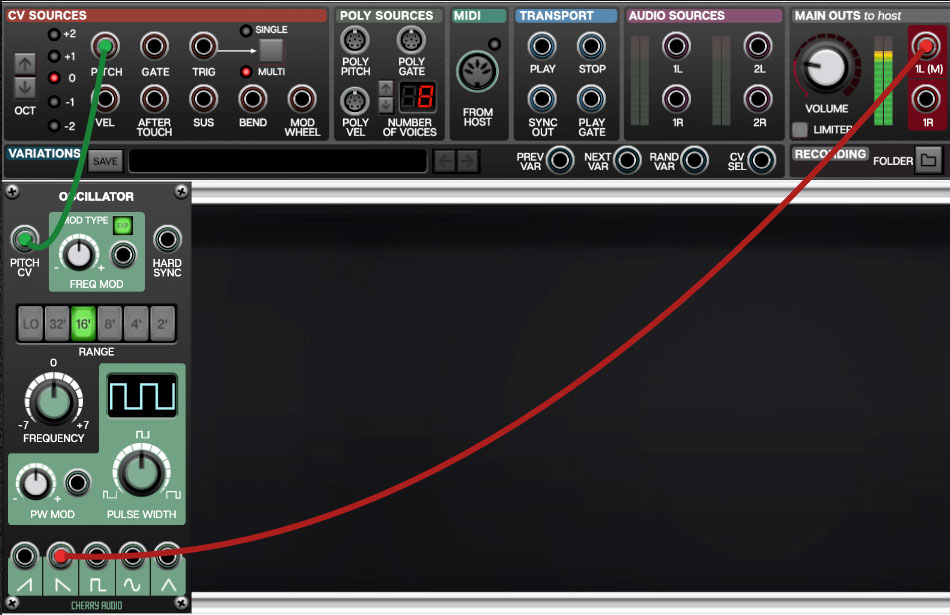Phew, now that we have all that menu and settings stuff out of the way, let’s get to the part everyone’s been waiting for: creating wicked modular synth sounds with a mess o’ cables! Here we’ll walk through the creation of a basic two-oscillator subtractive synthesizer patch:
Cabinets operate in Voltage Modular much as they do in the hardware world, except that you’ll never need to worry about power routing or requirements, and that the size and number of cabinets is only limited by computer screen real estate.
Upon launch, Voltage Modular will display an empty screen. To create an empty cabinet, right-click anywhere in the empty gray area and choose Add Cabinet, or add a module by dragging it to the gray area or clicking the module’s Add button.
Here we’ve added an empty cabinet. Note that the cabinet’s edge and “back panel” appearance change dependent upon the Cabinet Theme selected in Settings Gear icon>Interface>Cabinet Theme. In this screenshot we’ve chosen the roadworthy-yet-understated Vinyl theme.
Here we’ve dragged in an Oscillator module. You could choose the All category and scroll to locate the Oscillator module, but it’s much faster to type the first few letters of the desired module in the Search text field. Here we’ve typed “osc” which filters the display to only show modules with “osc” in their name. Just like finding stuff on Netflix, only noisier.
To patch a cable, click on a jack, drag it to the desired destination jack, and release the mouse button.
Inputs vs. Outputs
An important concept to understand is that all jacks are exclusively an input or an output (unlike a hardware modular synth, where some jacks can be used as inputs or outputs). When a jack is clicked to patch a cable in Voltage Modular, jacks not available as destinations are grayed out. For example, if you’re patching a cable from an output jack, all other output jacks are temporarily grayed out. The same applies if you’re patching a cable from an input jack; all other input jacks are grayed out. Now back to our previously scheduled programming...
In the screenshot above, the Pitch CV output is being patched, causing all of the oscillator output jacks to become grayed out, while all of the oscillator inputs are potential destinations.
Here we’ve added two cables for a basic subtractive synth patch. The green cable routes the keyboard pitch control voltage out (we’ll refer to control voltages as "CV's" from here on out) to the oscillator’s keyboard CV in to allow keyboard control of pitch. The red cable routes the oscillator’s sawtooth wave output to the main audio outputs. You’ll notice the sound plays continuously, but we're about to fix that.
Here we’ve fleshed out our basic patch with the addition of a Filter, and Amplifier, and two Envelope Generators (one to control the filter cutoff, and another to control amplitude).
Now that we’ve covered how to set up a basic patch, we’ll go over some (slightly) more advanced things you should know about cabinets, modules, and cables.