Module controls can be automated using DAW software automation. A maximum of 128 parameters can be automated in Voltage Modular. The DAW Automation Assign menus are only visible when running plug-in versions of Voltage Modular in a DAW environment.
Getting Started
Toolbar
Library
I/O Panel
Creating A Basic Patch
Working With Cables and Cable Buses
Working With Cabinets
Working With Modules
Working With Poly Modules
MIDI Controllers Setup and the MIDI Tab
DAW Automation
Perform Controls Panel
Settings
Keyboard Shortcuts and Mouse Control
Uninstalling Voltage Modular
The Voltage Modular Store
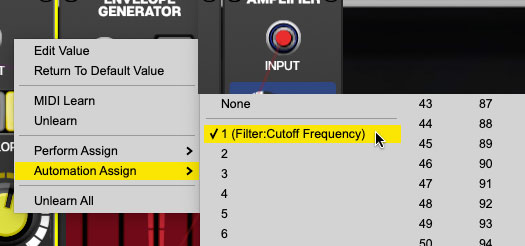
To assign a parameter, right-click on the module control, select Automation Assign, and choose any automation "slot." It’s not important which number is used, as long as it doesn’t already have a parameter assigned.
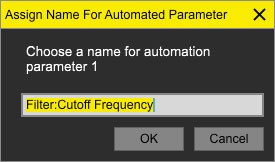
The default automation parameter name (shown in your DAW) will be the module name followed by the name of the automated parameter, but custom names can be typed in this field.
Automation parameters can be viewed and edited in the Library MIDI tab, and will also appear as an available instrument automation parameter in your DAW software.