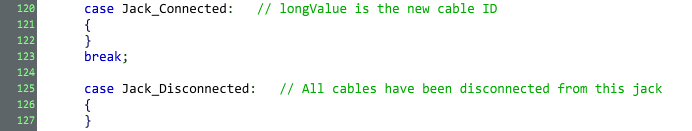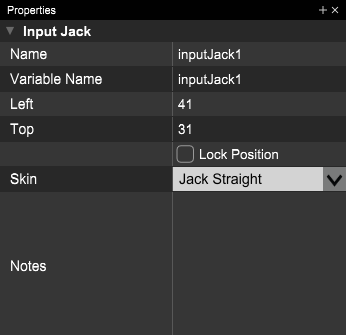Java Class Name: VoltageAudioJack
Notable APIs:
boolean IsConnected();
his function will return true if any cables are connected to this jack.
void SetValue( double newValue );
This sets a new value for this jack (only applicable to output jacks); if another module has an input jack connected to this jack, they can call GetValue() to retrieve the value you’ve set. Audio jack GetValue() and SetValue() calls are the primary way that modules communicate with each other. You’ll generally want to check the values of any input jacks and set the values of any output jacks (at least if they’ve changed) in every call to ProcessSample().
double GetValue();
This retrieves the current value arriving at the jack (only applicable to input jacks).
Notifications:
A Jack_Connected notification will arrive in Notify() whenever a new cable gets connected to a jack, and a Jack_Disconnected notification will arrive when all cables have been disconnected from a jack: