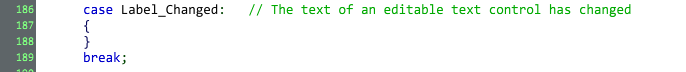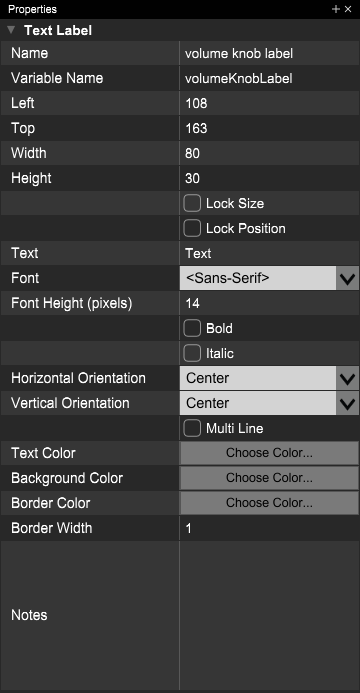Editable text labels are nearly identical to regular text labels, with the important exception that users can edit the text in them. All the knob and button labels on Voltage Modular’s Performance Module are editable text labels, for instance. Voltage Modular will automatically handle save/restore when user change an editable text label’s text and then saves a preset.
Java Class Name: VoltageLabel
Notable APIs:
void SetEditTextColor( Color color );
Sets the text color to use during edit mode.
void SetEditBackColor( Color color );
Sets the color to use for the control’s background during edit mode.
void SetEditOutlineColor( Color color );
Sets the color to use for the control’s border during edit mode.
See also the APIs section for non-editable text labels, above.
Notifications: A Label_Changed notification will arrive in Notify() whenever a user has changed the contents of an editable text label: