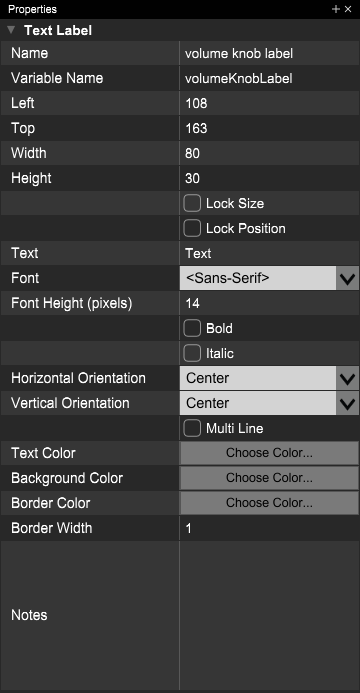Text Labels
Java Class Name: VoltageLabel
Notable APIs:
void SetText( String newText );
Sets the text for the label.
String GetText();
Returns the label’s text.
void SetColor( Color color );
Sets the text color. color is a Java Color object and can include an alpha value.
void SetBkColor( Color color );
Sets the background color for the label control (by default, it has an alpha value of zero).
void SetBorderColor( Color color );
Sets the color of the control’s border (alpha = zero by default).
void SetBorderSize( int pixSize );
Sets the width of the border, in pxiels.
void SetFont( String typeface, int fontSize, boolean bBold, boolean bItalic );
Sets various properties of the control’s font. fontSize is height in pixels.
void SetJustificationFlags( Justification justificationFlag );
Sets the text’s horizontal and vertical justification.
void SetMultiLineEdit( boolean bMultiLineEdit );
Set to true to make this a multi-line text control.
void SetHorizontalScale( double scale );
Allows you to change the widths of the characters in the text control. 1.0 = normal, 2.0 = double width, 0.5 = half width, etc.
Save/Restore State: Voltage Modular doesn’t save or restore state information for text labels with presets.