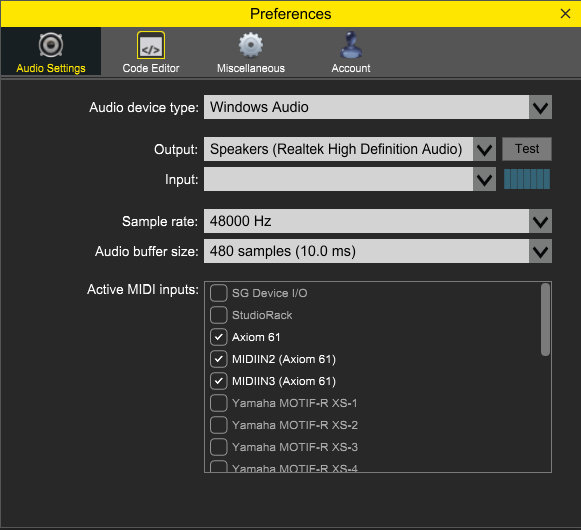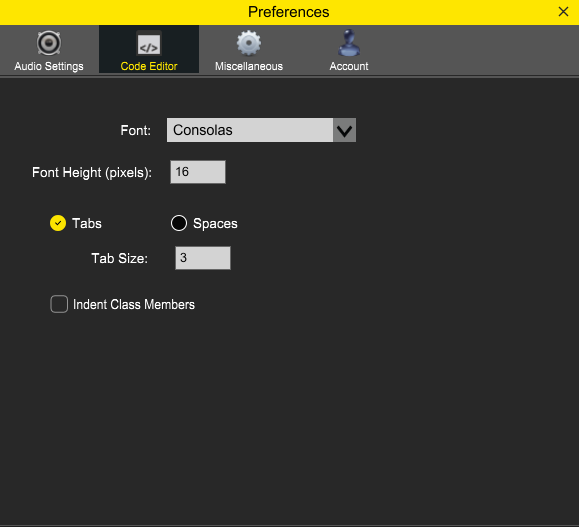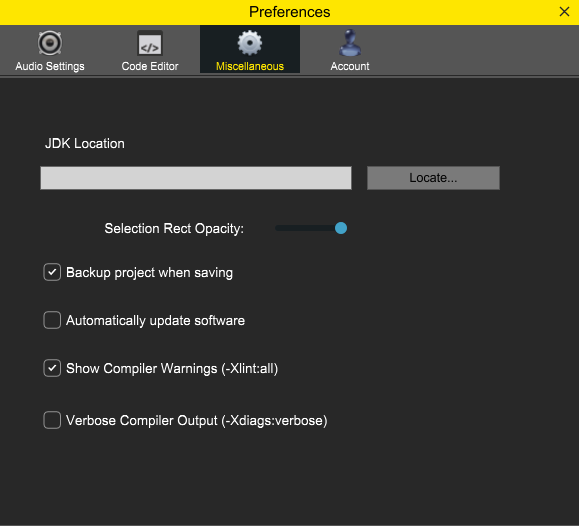Before we begin programming, let’s first configure the Module Designer’s settings. To do so, click on the Edit menu and select Preferences.
Audio Settings
In the Audio Settings section, you’ll select your Input and Output devices, set your sample rate
and buffer size/latency, and choose any MIDI devices that you want to use when testing a
module.