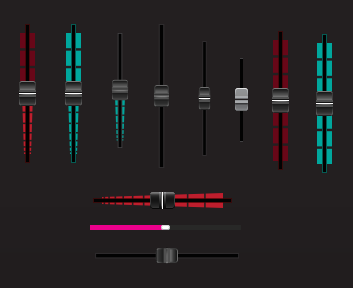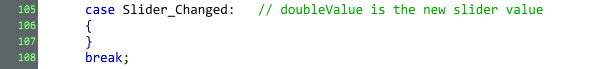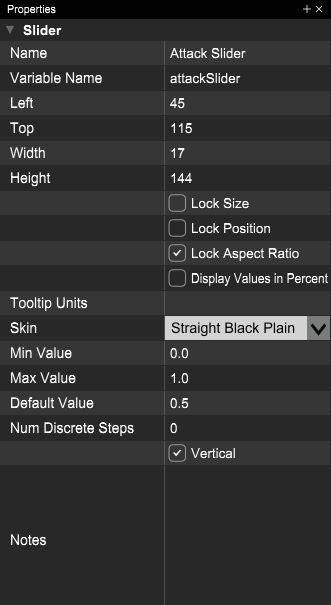Sliders are basically knobs that have been uncurled and laid out in a line, so they share nearly all their properties with knobs. They tend to get less love from module designers than knobs do because they take up more space, but they’re awesome if you’ve got room for them - just ask the designers of some of the vintage ARP synthesizers like the Odyssey and the Axxe, which eschewed knobs for sliders entirely. Sliders are well suited for when you need to compare a series of values at a glance, as happens with the track volumes on a mixer, or when you need a series of controls to display a graph-like value, such as with an ADSR envelope.
Java Class Name: VoltageSlider
Notable APIs:
void SetValue( double newValue );
This will set the slider’s value. newValue should be within slider’s min and max ranges.
double GetValue();
Retrieves the slider’s current value.
Notifications:
A Slider_Changed notification will arrive in Notify() whenever a slider’s value changes: