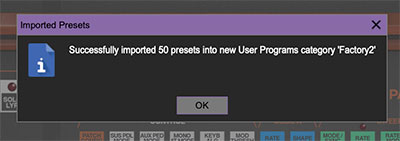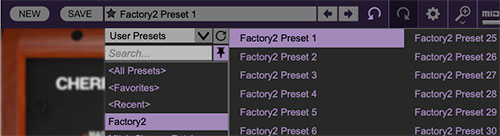Original Rhodes Chroma patch data in sysex format can easily be imported directly into Cherry Audio Chroma via drag-and-drop. These must be in "Syntech" .syx format. Public domain sound banks can be found online through the usual search engine channels.
IMPORTING SOUND BANKS AND INDIVIDUAL PATCHES USING A COMPUTER
To import an entire 50-patch sound bank, simply drag and drop the bank anywhere over the Chroma's UI.
If the bank is valid, you'll see a confirmation window and new category containing the banks is created in the presets browser.
Importing a single patch essentially works the same way - drag and drop the sysex file anywhere on the Chroma UI, but for single patches, you won't see a confirmation message and no new banks are created. The patch will be live, but you'll need to manually save it with the SAVE button at the top left of the preset browser.
EXPORTING SOUND BANKS AND INDIVIDUAL PATCHES FROM A RHODES CHROMA
If you're lucky enough to own a vintage Chroma or Expander with a MIDI retrofit installed, patch banks and individual patches can be transferred to Cherry Audio Chroma via MIDI.
You'll need to refer to your MIDI retrofit documentation for information on initiating MIDI sysex dumps of single patches or banks on the Rhodes Chroma side, but the procedure is essentially that you'll initiate a "Syntech" sysex dump on the Rhodes Chroma and Cherry Audio Chroma will automatically recognize and receive it.
As with dragging and dropping banks on a computer, if an entire bank is sysex sent, Cherry Audio Chroma will display a confirmation message and create a new category in the preset browser. If a single patch is sysex sent, Cherry Audio Chroma won't display a message, but the patch will be live and playable, and you'll want to save it using the SAVE button at the top left of the preset browser.
On Chroma and Expander units equipped with the Chroma CPU Plus (CC+) upgrade, single patches can be sent via sysex by pressing SET SPLIT followed by pressing the Preset 20 button. Entire banks can be sent via sysex by pressing SET SPLIT + Preset 36 to enter "CC+ Program Mode," followed by pressing Preset 23 to send the entire bank of 50 presets. Press SET SPLIT + Preset 36 again to exit "CC+ Program Mode."