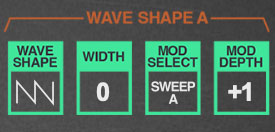
WAVE SHAPE- Selects the oscillator waveform. Each oscillator includes triangle, sawtooth, square, variable pulse.
Sawteeth- That's not a typo - the "sawteeth" wave is a combined sawtooth and pulse wave, with timbre adjusted by the adjacent WIDTH control. Set WIDTH to 0 for a standard sawtooth wave. As the WIDTH control is moved, additional harmonics are audible and appear as additional "teeth" when viewed on an oscilloscope. A width setting of 50% results in a "doubled" sawtooth wave; that is, a standard sawtooth sounding one octave higher.
The width control can be modulated just as you would when applying pulse-width modulation to a square wave for dynamic timbral movement.
Pulse- Adjustable-width pulse wave.
Pink Noise- A random signal in which each octave across the frequency spectrum is represented equally. Pink noise sounds a littler duller and bassier than white noise.
White Noise- A random signal in which all frequencies across the frequency spectrum are represented equally.
WIDTH- When WAVE SHAPE is set to Sawteeth, this sets the width or "duty-cycle" of the pulse wave that's combined with saw (explained in the preceding Sawteeth section); when WAVE SHAPE is set to Pulse, sets the width of the pulse wave. Set WIDTH to 50% for a perfect square wave. At extreme width settings, no sound will be heard; this is a useful sound programming trick for turning sound on or off using modulation sources.
MOD SELECT- These configure wave form width modulation. Most of these are self-explanatory, so we've included notes only where necessary. Note that none of these mod sources have "inverted" options, because their associated mod depth controls are bipolar - for inverted modulation, simply set the appropriate DEPTH control to a negative value.
Keyboard Glide A- Slewed keyboard CV is used as a mod source (GLIDE RATE control must be set to a non-zero level).
Sweep A
Envelope 1A
Envelope 2A
Keyboard Glide B
Sweep B
Envelope 1B
Envelope 2B
Mod Wheel
Pitch Bend
Controller 1
Controller 2
Velocity
Threshold Velocity- Switches between two discrete wave width amounts according to velocity. The velocity threshold is set using MOD THRESH in the CONTROL section.
Keyboard- Width amount increases as higher notes are played on the keyboard.
Keyboard Inverted- Width amount decreases as higher notes are played on the keyboard.
Velocity- Playing harder increases width amount.
Velocity Inverted- Playing harder decreases width amount.
Aftertouch (Mono+Poly)- Width amount increases with aftertouch pressure.
Threshold Aftertouch- Switches between two discrete wave width amounts according to aftertouch. The aftertouch threshold is set using MOD THRESH in the CONTROL section.
MOD DEPTH- Sets the amount of width modulation from the current source selected with MOD SELECT.