A voice path includes two independent envelope generators. These are similar to a conventional attack/decay/sustain/release (ADSR) envelope generator, but they don't have a dedicated sustain phase. However increasing the DECAY setting to 100% sets the sustain level to max, resulting in an ASR envelope. The diagram below illustrates Chroma envelope functionality:
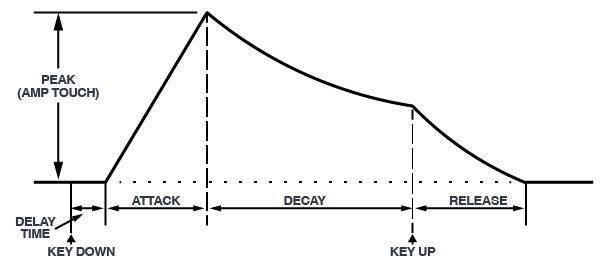
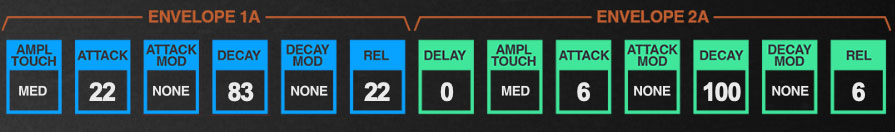
Chroma's envelope generators are identical with the exception that ENVELOPE 2 adds a delay stage.
DELAY (Envelope 2 only)- Delays the onset of the attack stage by up to 1265 ms.
Setting DELAY to maximum setting puts envelope 2 in Retrigger on Sweep A mode; this triggers envelope 2 every time the sweep resets. This setting works best when the keyboard is set to one of the mono modes (in the CONTROL KEYBOARD ALGORITHM menu), otherwise things can get messy, because there are 16 individual LFOs triggering voices at once.
AMPLITUDE TOUCH- Defines how much the envelope affects note amplitude via keyboard velocity. You can think of the settings in a sort of backwards way - the higher the setting, the quieter sounds will be when playing really lightly, and the harder you'll need to play for sounds to be loud.
None- Keyboard velocity has no effect on envelope.
Low- Low sensitivity.
Medium Low- Medium-low sensitivity.
Medium- Medium sensitivity.
Medium High- Medium-high sensitivity.
High- High sensitivity.
Threshold- Threshold allows notes to be heard at full velocity when velocity exceeds the a certain setting; below the threshold, no sound will be heard. The threshold level is set using the MOD THRESHOLD control in the CONTROL section. Threshold is useful in double mode pages where you'd like to add a layer by playing harder (or vice-versa using the Threshold Inverted setting below).
Threshold Inverted- As the name implies, this is the inverse of the preceding Threshold setting. Notes are heard only when played with a velocity less than the CONTROL section MOD THRESHOLD setting.
ATTACK- Defines the length of time for amplitude to rise from zero to full scale when a key is played, ranging from 0 to 10,000 ms.
ATTACK MOD- Allows attack time to be modulated via the sources below. Positive modulation decreases the attack time.
None- No attack modulation applied.
Aftertouch (Mono+Poly)- Attack time decreases when aftertouch is applied. This is kind of a weird one, because attack is generally associated with the instant a key is played, and aftertouch can only occur after a note is played. The result is that notes with slow attack times can be "sped" up and brought up to max volume more quickly using aftertouch. Try it!
Keyboard Inverted- Attack decreases as higher notes are played on the keyboard.
Keyboard- Attack increases as higher notes are played on the keyboard.
Velocity- Playing harder decreases the attack time.
Velocity Inverted- Playing harder increases the attack time.
Controller 1- Attack time decreases as CONTROLLER 1 left-hand control is increased (pushed up).
Controller 2- Attack time decreases as CONTROLLER 2 left-hand control is increased (pushed up).
DECAY- Defines the length of time for amplitude to fall from the attack stage peak to zero if a key is held. If the key is released before the decay phase is over, it will jump to the release phase upon key release. Decay time range is from 0-35,000 ms. At max setting, notes will stay at full amplitude as long as a note is held, essentially converting the envelope generator to an ASR (attack/sustain/release) envelope. The popup tooltip displays Sustain 100% to reflect this.
DECAY MOD- Allows decay time to be modulated via the sources below. Positive modulation increases the decay time.
None- No decay modulation applied.
Aftertouch (Mono+Poly)- Decay time increases when aftertouch is applied.
Keyboard- Decay time increases as higher notes are played on the keyboard.
Keyboard Inverted- Decay time decreases as higher notes are played on the keyboard.
Velocity- Playing harder increases the decay time.
Velocity Inverted- Playing harder decreases the decay time.
Controller 1- Decay time increases as CONTROLLER 1 left-hand control is increased (pushed up).
Controller 2- Decay time increases as CONTROLLER 2 left-hand control is increased (pushed up).
RELEASE- Defines the length of time for amplitude to fall to zero once a key is released. Times range from 0-35,000 ms.