Getting Started
Top Toolbar, Sound Presets, and Focus Control
Voice Architecture
Using the Chroma User Interface
Master Controls
Left-Hand Controls
MIDI Controllers Setup and The MIDI Tab
QWERTY Musical Typing Keyboard (MTK)
Settings
Appendix 1: Patch Configuration
Appendix 2: Importing Original Rhodes Chroma Sysex Patches
Appendix 3: Importing Original Rhodes Chroma Tape Data Backups
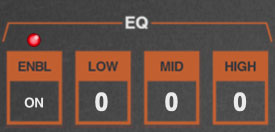
The EQ section precisely replicates the frequency and boost and cut characteristics of the original Chroma's three-band EQ - this is why some of the specs may look a little odd compared to more modern general-purpose EQ sections.
ENABLE- Turns the EQ section on and off. The LED above the button illuminates when the limiter is enabled.
LOW- Low-shelf filter with a corner frequency of 200 Hz, and up to 12 dB of boost or cut.
MID- Peaking EQ with a center frequency of 3000 Hz, bandwidth of four octaves, and up to 10 dB of boost or cut.
HIGH- High-shelf filter with a corner frequency of 3000 Hz, and up to 7.5 dB of boost or cut.