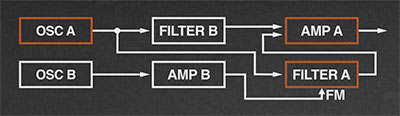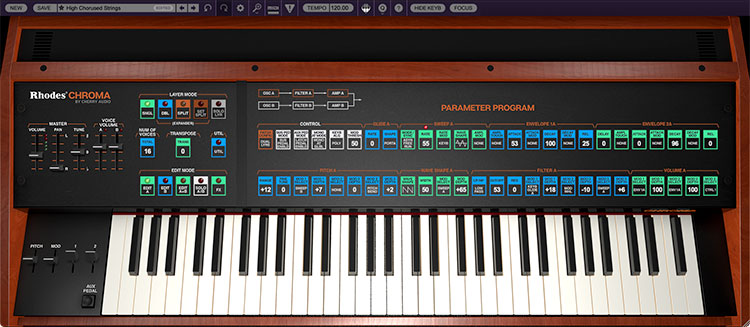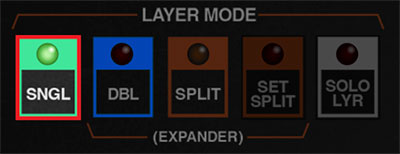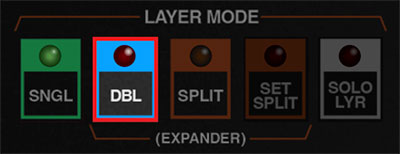Following is an overview explaining Chroma's synthesis structure. We'll delve further into the operation of individual parameter controls in the following chapters.
It's important to understand that from a synthesis perspective, Cherry Chroma exactly reproduces all of the original instrument's parameters and sound programming functionality - so much so that original Rhodes Chroma patch sysex data can be directly loaded with no conversion or parameter changes whatsoever. However, when it comes to various layering and combining of patches, the original was limited and frankly, pretty darn confusing. Modern computer horsepower and graphic UI's allowed us to greatly streamline and simplify this aspect of operation.
PATCH CONFIGURATION
Unlike most hardwired synths, Chroma's synthesis "building blocks" can be configured in a number of ways, ranging from standard oscillator>filter>VCA to more esoteric arrangements including ring mod, oscillator cross modulation, filter FM, and more. This is referred to as Patch Configuration. If you're at all familiar with patch-cord based modular synthesizers, patch configuration represents how the various synthesis modules are patched together - this is the "root level" Chroma patch hierarchy. These are selected either by clicking on the Patch Config button in the CONTROL section, or directly on the patch configuration block diagram above the buttons. The block diagram at the top of the panel displays which of the 16 Patch Configurations is currently selected.
We'll explore patch configurations further in the Control section.
LAYER MODES
Chroma's LAYER MODE buttons allow it to operate either as a single synth (SINGLE mode) or as two entire independent instruments (DOUBLE mode, i.e. Chroma+Expander).
SINGLE MODE
When running in SINGLE Layer Mode, a Chroma voice generally consists of two oscillators, two 12 dB/oct filters, two VCA's, two envelope generators and a ring modulator - effectively two separate oscillator>filter>amp voice paths. These voice paths are referred to as A and B. The 50 Parameter Program buttons display parameters for a single voice path at any given time, as selected with the EDIT MODE buttons at left. In addition to the illuminated EDIT MODE buttons, the orange parameter text above the buttons changes letters to show the currently edited voice path (e.g., GLIDE A, SWEEP A, ENVELOPE 1A, etc., or GLIDE B, SWEEP B, ENVELOPE 1B, etc.) The exception are the six CONTROL section buttons - these globally affect both A and B voice paths.
DOUBLE MODE
Setting LAYER MODE to Double effectively enables two separate Chroma instruments - the bottom "normal" Chroma, and an Expander at the top. The Expander can operate either in layered mode or the keyboard can be split with the bottom Chroma on the bottom half of the split, and the Expander on the top half. Expander functionality is identical to the main Chroma. The only difference is that voice paths are referred to as C and D - this was done for clarity (as opposed to having two sets of A and B voice paths).
When using FX in Double mode, the FX section may be either global for the entire instrument (i.e., one single set of effects applied to Chroma and Expander) or an independent set of effects for Chroma and the Expander. This is set with the FX MODE button on the Chroma FX page.
In this manual, we'll refer to the "main" Chroma section simply as "Chroma," and the top Expander section simply as "Expander." Any time the we reference the main Chroma's voice path A or B, the same will apply to Expander's identical C and D voice paths.
SUMMARY
Depending on the Patch Configuration and LAYER MODE settings, Chroma can have from 1-4 independent voice paths at any time. And depending on patch configuration settings, these paths can either function simply and independently, or they can interact in pairs (Chroma A/B paths and Expander C/D paths) for more elaborate synthesis setups.