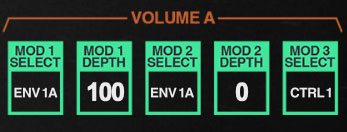
The VOLUME section defines how envelopes generators and other level modulation is applied to shape the amplitude of sounds using a voltage-controlled amplifier (VCA). If you're not familiar with them, think of a VCA as a simple volume knob that gets automatically turned using control voltages.
This section includes three mod select/depth pairs; these are configured a little differently than the previously discussed PITCH, WAVE SHAPE, and FILTER mod sections:
MOD 1/2 SELECT- These allow envelope generators to be assigned to the VOLUME section VCA. These are used to shape the amplitude curve of notes when keys are played.
Envelope 1A
Envelope 2A
Envelope 1B
Envelope 2B
MOD 1/2 DEPTH- Sets the amount amplitude modulation from the current envelope generator chosen with MOD SELECT. For most sounds using a single envelope generator, you'll want to set the mod depth to 100.
MOD 3 SELECT- The MOD 3 bus is intended for applying amplitude-related effects or additional control, such as tremolo, or volume control via aftertouch. It doesn't have a depth control - it's always at 100%.
CONTROLLING NOTE VOLUME WITH VELOCITY
You may have noticed that the VOLUME modulation source lists does not include velocity. Huh? That's because velocity amount is set using the AMPLITUDE TOUCH parameters ini the ENVELOPE sections - this sets the amount of keyboard velocity before envelope control signals reach the VOLUME (VCA) section.