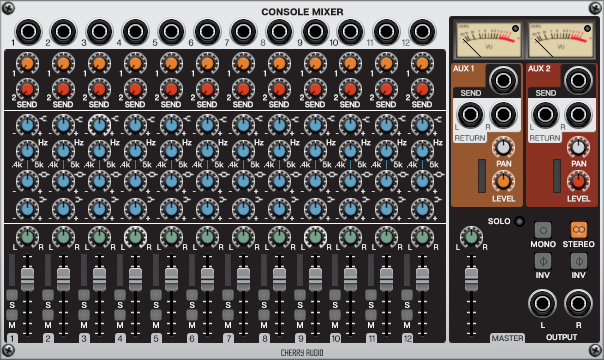The Cherry Audio Console Mixer module is a powerhouse 12-input audio mixer featuring two effects sends with stereo returns and a three-band EQ (with semi-parametric mids), solo, and mute on each channel. This is the perfect “mission command” module for any live performance setting as well as a great utility for getting all of your sounds to gel just right.
Input Channel Section
Each of the twelve channels has identical controls, so let’s just look at channel one from top to bottom.
Input jack- This is the input jack for the audio signal which will be controlled by this channel of the mixer.
Send 1 and 2- These are post-eq and post-fader effect sends. Turning a knob up will send the audio signal to its respective Aux Send jack which can be patched to the input of an effects device such as a reverb or delay.
High Shelf Cut/Boost- This is a typical high-shelf EQ control and is used to darken or brighten the tone of the signal.
Parametric Mid Frequency- Selects the target frequency for the Parametric Mid Cut/Boost.
Parametric Mid Cut/Boost- This is a "bell-shaped" mids EQ control that decreases or increases the amplitude of mid-range frequencies targeted by the Parametric Mid Frequency knob.
Low Shelf Cut/Boost- This a typical low-shelf EQ control for decreasing or increasing the amount of low end in the audio signal.
Pan- Typical pan control for routing the channel’s audio signal between the left and right master outputs of the mixer.
Level Fader- Controls the amplitude of the channel’s audio signal from -infinity to +6.0 dB.
Solo- Typical solo button for isolating the channel’s audio signal. This is a non-exclusive solo button meaning that more than one channel can be soloed at the same time.
Mute- Typical mute button for silencing the channel’s audio signal.
Aux Sends and Effect Returns Section
Aux 1 and Aux 2 Send jacks- These outputs can be used to send audio from each channel of the mixer (via the Send 1 and Send 2 knobs) to two separate effects units.
Return L and R jacks- Patch the outputs of your effects units to these input jacks to “return” the effects to the mixer. The returned effects will be added to the mixer’s master output. When using a mono effect, the L Return jack can be used as a mono return.
Pan- Pan control for adjusting the stereo placement of the returned signal.
Level- Adjusts the amplitude of the return signal.
Master Output Section
Master Pan- Pan control for adjusting the balance between the left and right master outputs.
Master Fader- Master level fader for adjusting the amplitude of the master outputs.
Mono/Stereo- These buttons select between monitoring the mixer’s output in mono or stereo. When Mono is selected, the sum of the left and right channels are sent to both outputs. This can be a good way to check the phase correlation between the left and right channels. When two similar audio signals are out of phase, they can partially or completely cancel each other out. If a signal suddenly looses body or disappears when switched to mono, you may want to try inverting the polarity of one of the channels.
L Channel Inv- Inverts the polarity of the left output signal.
R Channel Inv- Inverts the polarity of the right output signal.
L and R Output jacks- Main stereo output of the mixer. Typically patched to the Main Outs L and R jacks in the I/O panel.