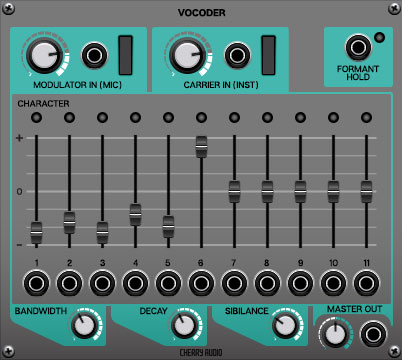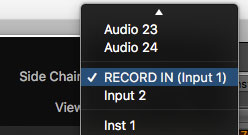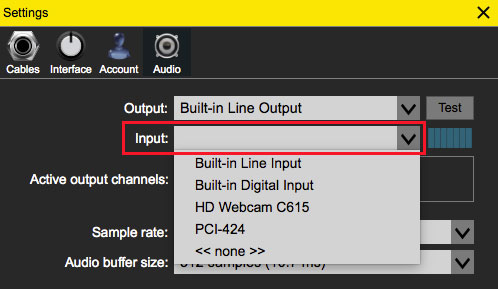A vocoder is a specialized type of multi-filter bank that imparts the tonal characteristics of one sound upon another. Vocoders are commonly used to create “robot” voice or choir effects by imparting the spectral character of a spoken or sung source (aka, the “modulator”) to a full-spectrum constant tone, typically a bright sawtooth synth pad (aka, the “carrier”). Unlike most other Voltage modules, getting sound from the Vocoder module isn’t immediately obvious, so we’ll explain how to configure it for real-time (i.e. with a mic input) or pre-recorded audio control (i.e. playing back an audio track).
Quick Start
If you’re not interested in what’s going on under the hood and just want to get your electro rock-it-baby on, you and your pal The Egyptian Lover can read this section to get the party started.
The basic idea is that the modulator input imparts its character upon the carrier input. A crude analogy would be humming a pitch while cupping your hand over your mouth to change the sound - the constant hum would be the carrier signal, and modulator would be your hand on your mouth.
In the context of a Voltage Modular patch, the Carrier In jack would typically be a constant audio source, such as an oscillator wave or white noise, preferably with rich harmonic content; sawtooth waves and noise work particularly well. The Modulator In jack would be the tone “shaper” - live or prerecorded vocals work well, as do drum beats or rhythmic guitar tracks.
Configuring Modulator Input and Modulator Audio Source
If you’re using the VST or AU plug-in version of Voltage, you’ll use its sidechain input to route audio to the Audio In from host jacks in Voltage’s I/O Panel. The image below shows Logic Pro’s Side Chain input pop-up menu (located in the upper-right corner of the plug-in window):
The specific location of the sidechain dialog may vary depending on your DAW software, but you’ll want to select the audio source being used to modulate the static (carrier) audio. In this example we're using Logic’s first audio input, with a live microphone plugged into an audio interface. (You may need to enable software monitoring in your DAW to use live audio sources.) Alternatively, the sidechain source could be an audio track containing pre-recorded audio.
If you’re using the standalone version, you’ll need to choose the audio input source in Voltage’s preferences menu. Clear the gear icon to the left of the Library button at the top, then click Audio. Click in the Input section to choose an audio source.
The sidechain audio is now routed to jacks 1L/1R in the Audio In from host section of the I/O Panel at the top of the Voltage window. When sidechain audio is playing, the Audio In from host meters will blink. Depending on which input is routed, click on the 1L or 2L jacks to route a cable to the Modulator In (Mic) jack. Set the signal level so that the nominal level sits in the full green/occasionally yellow region.
Configuring The Carrier In
This one’s easy - route the output of a continuous audio source such as an oscillator, or noise source to Carrier In (Inst) and set the level appropriately. A patch with an amp/envelope generator that gates on and off with a keyboard is fine, just avoid percussive sounds that die away quickly, otherwise you’ll be trying to vocode “nothing.” Remember that vocoding controls not only the carrier audio’s frequency spectrum, but its amplitude as well.
Voltage’s Poly Oscillator module set to saw waves makes an ideal vocoder carrier signal source. Its built-in voltage-controlled amp and envelope generator means you won’t need to use separate modules for amplitude control. A basic patch would look something like this:
Once you’ve got the Vocoder up and rockin’, try manipulating the Poly Oscillator’s octave sliders as well as the Vocoder’s Bandwidth, Decay, and Sibilance controls for different effects.
How Does It Work?
The Voltage Vocoder module consists of two matching sets of ten bandpass filters (plus two highpass filters): one set for the modulator signal, and the other set for the carrier signal. These bandpass filters each cover a small “slice” of the audible audio spectrum - the eleven bands you see on the panel logically go from low frequencies to high frequencies. The number 11 slider is a highpass filter that handles the top end of the audio spectrum from 8k-20k.
The modulator signal is split and runs through all eleven filters. Each filter only allows a small “slice” of the audio frequency range through. Immediately following each filter is an Envelope Follower, which is a special type of amplifier that converts incoming audio levels to a corresponding control voltage. So far, we have the incoming modulator signal being split into eleven separate control voltages, all changing independently and in real-time dependent upon the modulator audio’s energy across the frequency spectrum. Heavy stuff, right?
Let’s slide on over to the carrier signal side and talk about what’s going on with its filters. The carrier signal also gets split, and runs through the second set of eleven bandpass and highpass filters. These filters each route to the audio input of a standard voltage-controlled amplifier (or “VCA” for short). Remember all those control voltages from the modulator’s envelope followers? Those are connected to the carrier’s individual corresponding VCA control voltage inputs.
If there is no signal at the modular input, the carrier’s VCA’s are all closed. If the modulator signal contains audio energy in the 400Hz area, the carrier filter/amp combos will “open up” in the same area of the audio spectrum, thus letting carrier audio in the 400Hz area through. In reality though, this is much more complex and nuanced, because different audio signals contain different energy levels across their frequency spectrum. This complexity is why vocoders can create such unique sounds (and also why a relatively simple set of filters can produce recognizable speech).
Though this covers the basic operation of a vocoder, there are few other things going on under the hood that help the speech intelligibility and general fidelity of a vocoder, including adding highpassed noise to help with S sounds, weird EQ curves, and some other tricks we’ll never divulge! Suffice to say, making a great-sounding vocoder is tricky business, and we hope you’ll enjoy the fruits of our efforts.
Now That I (Sort Of) Understand How This Mess Works, What Do The Knobs Do?
Modulator In (Mic)
This sets the input level of the modulator signal input. Use the meter to set it so that nominal sits in the full green/occasionally yellow region.
By the way, this input is labeled Mic for clarity, but any audio signal can be used, such as a pre-recorded vocal track, a drum loop, rhythm guitar, or even an entire song. Signals with constantly changing frequency and/or amplitude tend to work best - in other words, don’t use an organ.
Carrier In (Inst)
This sets the input level of the carrier input signal. Use the meter to set it so that nominal sits in the full green/occasionally yellow region. If you’ve made it this far, we’re sure you know how to set an input level, but do keep in mind that vocoders are fairly sensitive to levels (too low and too high), so it’s a good idea to make sure levels are in their happy spot for best sound.
Because the constantly changing filter bank is effectively removing different areas of harmonics, the best choices for carrier audio are sources with a full-frequency spectrum and constant sustain.
Formant Hold
If you read the How Does It Work? section (of course you did, everyone loves a rambling technical explanation), we talked about how the carrier’s eleven VCAs dynamically mirror the modulator’s frequency “profile” as it changes in real-time. Applying five-volts to the Formant Hold jack freezes the current state of the carrier VCA’s. The most common use for this would be if you were singing into a mic to shape a continuous sound, and you wanted to sustain the sound (imagine a vocoded choral “ahh”), but were going to run out of breath. A sustain pedal patched via Voltage’s IO Panel to the Formant Hold jack allows the sound to infinitely sustain the current carrier filter curve. The LED indicates when Formant Hold is active, i.e. when five volts is being received.
Character LEDs, Sliders, and Individual Output Jacks
These controls correspond to the Vocoder module’s individual filter bands. The individual Character LEDs display the activity of each filter band’s envelope follower voltage output. This can be seen by making low-to-high pitched noises with a microphone (make S noises for the highest bands). In use, these give a good general idea of frequency spectrum activity.
The Character sliders control the volume of each of the carrier side VCA’s, and effectively act as a graphic EQ of sorts. Unlike most other vocoders, bands can be turned down to zero, effectively turning them off completely for unique effects. The Character individual out jacks correspond to each individual carrier VCA’s output; note that individual out volumes are affected by the sliders. Separately routing specific bands or groups of bands within Voltage allows all kinds of interesting noises.
Bandwidth
Sets the width or “Q” of all bandpass filters. Narrow bandwidths let less audio through, whereas wider bandwidths let more audio through for a denser sound. A good analogy would be to imagine water running through a comb with wider or narrower tooth spacing.
Decay
This sets how quickly the carriers signal envelope followers recover to zero amplitude. Lower settings have a snappier, tighter sound (good when using drums or percussion as a modulator); higher settings are looser (a good choice when using vocals as a modulator).
(Not to toot our own horns too much, but Bandwidth and Decay are both parameters that you’d never see on an analog hardware vocoder, as they would be difficult to implement in analog electronics - these features are comparatively easy in computer world.)
Sibilance
This adds highpassed white noise into the final signal when S sounds are detected. This helps speech intelligibility, because vocoders aren’t inherently good at detecting S sounds, and many carrier sources don’t have much energy in the S sound spectrum.
Master Out
This is the mix of all the of the bands, with a volume knob and out jack.