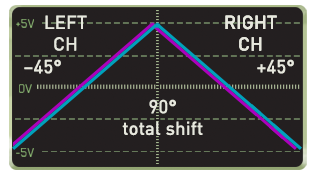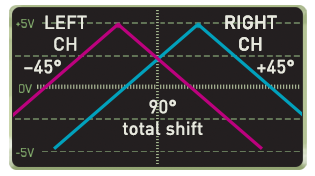Besides being a stupendously good name for a comic-book villain, Hex Phaser takes the standard phaser effect and adds features out the proverbial wazoo. Though it vaguely resembles a classic 70s phaser effect, its unique feature set allows endless colors and tonal variations. These include individually switchable stages and feedback insert point, as well as extensive modulation, taking it waaay beyond the standard "two-knob special" stomp box.
A Little Background
In order to get the most from phaser, let's talk a bit about how phaser effects work. Phasers make use of a special type of filter called an "all-pass" filter. Unlike low-, high-, or band-pass filters, an all-pass filters allows all frequencies to pass through. So what good is that? Though it passes all frequencies, it alters the phase relationship of part of the audio spectrum. By itself, you wouldn't hear any audible difference, but when the signal is inverted and combined with the dry signal, phase cancellation occurs in regions of the audio spectrum. Varying the center frequency of the all-pass filter (i.e. where the phase cancellation occurs) results in the familiar swooshing sound we know as "phasing."
If a single all-pass filter is used, the effect is rather subtle. Engineers found that stacking multiple all-pass filter stages created a deeper, more pronounced swooshing effect. This is why phaser effects are sometimes referred to as four-stage, six-stage, etc. (Most of the classic stomp box phaser effects use four stages.) Another way phasing effects are intensified is by feeding back an inverted version of the phased part of the signal (i.e. not the unaffected dry signal) back into one of the stages.
In a typical hardware unit, the number of stages and feedback routing are fixed and unalterable. Hex Phaser allows all six of its stages to be enabled or disabled in any combination, and also lets you select the stage where the feedback routing occurs. This results in a lot of different sounds, especially in combination with the Feedback and Q Width controls.
Inputs, Outputs and Controls
We'll be jumping around a little bit in order to make the most sense of the control layout.
In L(M) and In R jacks- These are the mono or stereo audio inputs. Though it only has one set of controls, Hex Phaser is actually a true-stereo effect "under the hood." Unlike a typical stereo effect (e.g., reverb), it's desirable to have both channels share settings and have their modulation cycles related to each other (see the Stereo Offset control section for more on this).
Mono in/mono out - Use In L (M) and Out L (M). The Stereo Offset control won't have any useful effect (it's setting won't matter).
Stereo in/mono out - Use In L (M) and both outputs. The dry signal remains mono; the phased signal modulation is offset according to the Stereo Offset control setting. Hex Phaser is a great way to stereo-ize mono signals.
Mono in/mono out - Use In L (M) and Out L (M). The Stereo Offset control won't have any useful effect (it's setting won't matter).
Stages- Hex Phaser features six all-pass filter stages (hence the name). Each of these can be enabled or disabled using the numbered buttons. As a general rule, more stages = lusher phase, but there are plenty of interesting tones to be had using very few stages. Note that the center frequency for each stage is slightly different - this was done because it actually sounds a little "larger" on the whole when multiple stages are used, and has the side benefit of sounding slightly different when individual stages are used.
If all stages are disabled, the unaffected dry signal is fed through - the equivalent of a bypass button.
Feedback, Feedback Path buttons and Feedback CV mod input/attenuator- The feedback knob adjusts the amount of inverted effect-only signal that gets mixed with the existing signal. This creates a more colorful and intense effect. The Feedback Path buttons let you specify which phaser stage receives the feedback signal, resulting in different tonalities.
Keep in mind that the signal always travels through the stages from left to right, so there are some non-tragic caveats to be aware of. In the example below, since stages 2 and 3 are disabled, Feedback Path "skips" stages 2 and 3 and is effectively the same as setting Feedback Path to stage 4.