
The Cherry Audio Envelope Generator module is a standard "ADSR"-style envelope generator most often used to shape amplitude or filter curves. If you're not familiar with the operation of envelope generators, here's an overview:
When a gate voltage is sent to the Gate In jack (or the Gate button is held), the envelope generator outputs a voltage that changes dynamically according to the settings of its four stages.
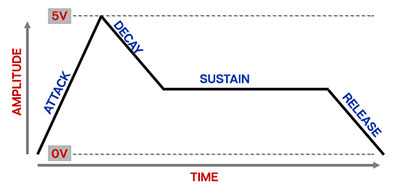
The Attack stage defines how long it takes for the output voltage to rise from 0 to 5 volts. Once the attack stage reaches 5V, it moves to the Decay phase, which defines how long it takes to fall from 5V to the setting of the Sustain phase. Unlike the Attack, Decay, and Release phases, each of which define a time, Sustain simply sets the held voltage level following the Attack and Decay phases - this usually equates to the envelope output level while holding down a key on a keyboard controller. Finally, the Release knob defines the the length of time it takes for the voltage to fall back to 0V when the gate input voltage is removed (typically when you let go of a key on a keyboard controller).
Now that you're an ADSR envelope expert, let's go over the Cherry Audio Envelope Generator module.
Inputs, Outputs, and Controls
Gate Button- Manually initiates the envelope generator cycle for as long as it's held. The same as sending a gate voltage to the Gate In jack.
Gate In jack- This is where you'll patch gate voltages to initiate the envelope generator cycle. Most often this will come from the IO Panel Gate output. The standard gate voltage for Voltage Modular (and most hardware analog synths) is +5V, but the Envelope Generator module will function with gate voltages as low as +2.5V.
Can I use a "trigger" to trigger an envelope generator? It would seem logical, but the answer is, "sometimes, but generally, no." First let's clarify the difference between a gate signal and a trigger signal:
A gate is a constant voltage. If you're playing a keyboard, it remains high (i.e. +5V) as long as the key is held down.
A trigger is a rapid spike of +5V. It's useful for a number of things (like turning stuff on and off, or triggering "one-shot" drum sounds or modules).
Getting back to the Cherry Audio Envelope Generator module, like most standard envelope generators, it needs to see a constant gate voltage to move through the Attack and Decay phases and hold during the Sustain phase. Removing the gate voltage following the Sustain phase tells it to move to the Release stage. With all that in mind, using a trigger signal will cause the envelope generator to immediately jump to the Release phase (which might be useful in certain situations).
Some envelope generator modules can be used with a trigger signal if they have a "free-run" mode (for example, the Cherry Audio Perc EG module is always is in free-run mode and accepts gate or trigger signals). However, the standard Cherry Audio Envelope Generator module is designed to generally use gate signals.
"A" (Attack) slider- Defines the length of time for voltage to rise from 0V to 5V when the gate voltage is applied.
"D" (Decay) slider- Defines the length of time for voltage to fall from the Attack stage 5V peak to Sustain level setting.
"S" (Sustain) slider- Sets the held voltage level following Attack and Decay phases.
"R" (Release) slider- Defines the length of time for voltage to fall from Sustain level to 0V when gate is released.
LED stage indicators- In case it wasn't obvious, these guys illuminate to show the currently active envelope stage, and besides, the more blinking lights, the better!
Env Out / Env Out Inv- These are the envelope voltage outputs. The Env Out voltage ranges from 0V to +5V, whereas the Env Out Inv jack is an inverted version, with output ranging from 0V to -5V.